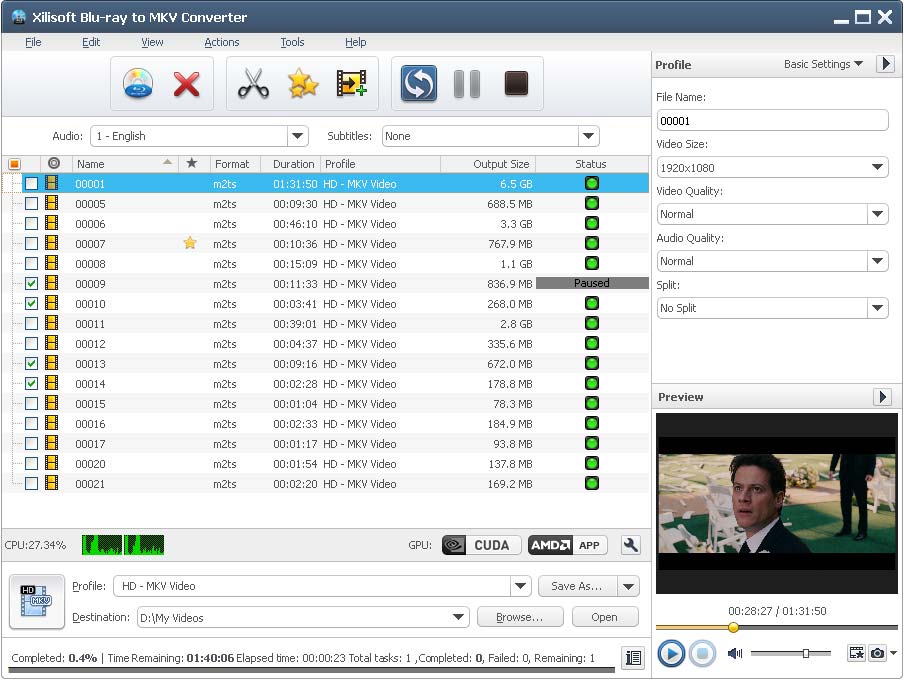License: Shareware $35.95
OS: Win7 x32,Win7 x64,WinVista,WinVista x64,WinXP
Requirements: 1ghz intel/amd processor or above; 256mb ram; 50mb space for installation
Publisher: xilisoft.com
Homepage: http://www.xilisoft.com
xilisoft blu-ray to mkv converter is an easy-to-use converting tool which can help you to rip blu-ray movies(m2ts format) and convert to quality matroska videos. far beyond a converter, xilisoft blu-ray to mkv converter also empowers you to capture blu-ray movie screen shots and save to images, clip movie segments according to preference, split videos and merge segments together, crop movie frame, apply artistic effects and etc.
new features:
1.adopts nvidia cuda and amd app graphic acceleration technology which can promote the converting speed to double times faster and above.
2.adopts multi-threading decoding technology to promote the converting speed.
3.powerful clipping tool to make video clipping more simplified and convenient.
features:
1.rip blu-ray movies(m2ts format) and convert to excellent mkv videos.
2.capture blu-ray movie screen shots and save to bmp, gif, jpeg or png images.
3.multi-cpu processing maximizes the conversion speed in excellence.
4.get the exact video clip that interests you and merge video clips to make a creative movie by your own.
5.cut off unwanted borders from a video frame to feature a highlight by cropping videos.
6.customize video effects. set movie video brightness, contrast, saturation, and choose to apply special video effects to your video files.
7.add text or picture watermark to authorize the videos.
8.add and adjust subtitles to create customized mkv videos.
9.the support for multi-core cpu processing makes your video conversion faster and handier.
10.set converting tasks to run at the background to spare more cpu resources and get better performance.
11.batch tasks running is enabled to save time a lot.
12.auto-exit the application, shut down, hibernate, stand by system, or do nothing which releasing you from waiting in front of the computer.
13.multiple languages are available in interface: english, german, spanish, french, japanese, simplified chinese and traditional chinese.