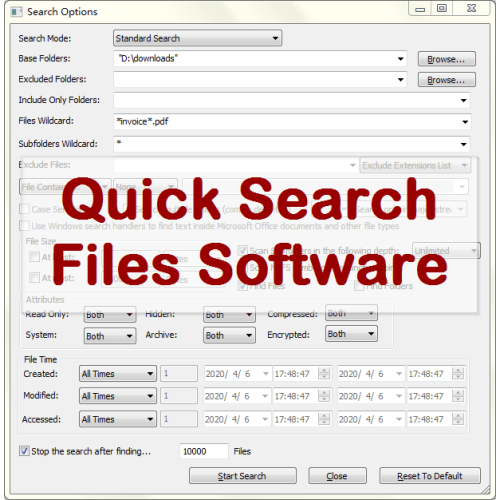License: Shareware $29.95
OS: Win2000,WinXP,Win7 x32,Win7 x64,Windows 8,Windows 10,WinServer,WinOther,Windows2
Requirements: no limit
Publisher: VeryUtils.com Inc.
Homepage: https://veryutils.com
veryutils quick search files software is an alternative to the standard “search for files and folders” module of windows. it allows you to easily search files in your system by wildcard, by last modified/created/last accessed time, by file attributes, by file content (text or binary search), and by the file size. veryutils quick search files software allows you to make a very accurate search that cannot be done with windows search. for example: you can search all files created in the last 10 minutes with size between 500 and 700 bytes.
after you made a search, you can select one or more files, and save the list into text/html/csv/xml file, or copy the list to the clipboard. quick search files software is portable, and you can use it from a usb flash drive without leaving traces in the registry of the scanned computer.
quick search files software is also named “searchmyfiles”.
using quick search files software:
quick search files software is a very simple software, after you run it, the ‘search options’ dialog-box is displayed. select the base folders or drives that you want to search, the wildcard, and other search option that you need. after choosing the right search option, click ‘ok’ in order to start the search. while in search process, the found files will be displayed in the main window. if you want to stop the search, you can simply click the ‘stop’ menu.
after the search is finished, you can select one or more files, and then save the list into text/csv/html/xml file by using the ‘save selected items’ option. you can also select a single file and open it with the default program by using the ‘open selected file’ option.
duplicate search mode
searchmyfiles also allows you to search duplicate files on your system. in order to use this feature, simply change the search mode in the ‘search options’ window to ‘duplicates search’.