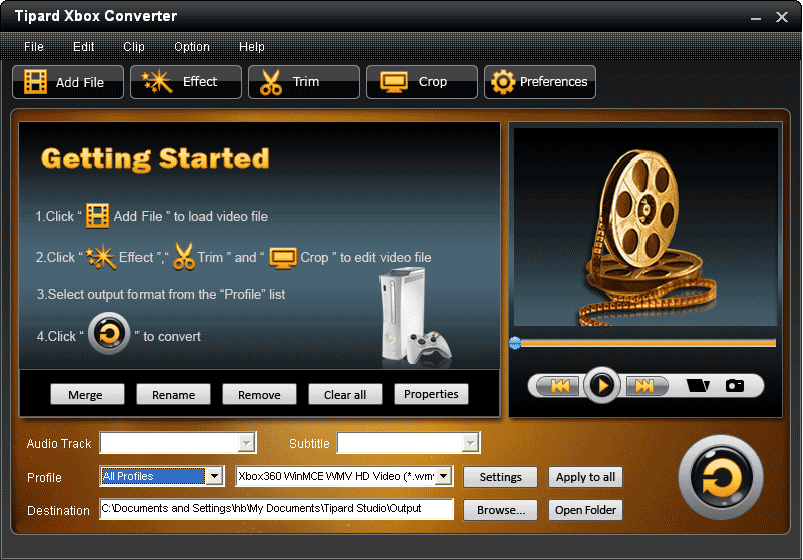License: Shareware $29.00
OS: Win2000,Win7 x32,Win7 x64,WinOther,WinVista,WinVista x64,WinXP,Other
Requirements: 800MHz Intel or AMD CPU, or above; 512MB RAM or more
Publisher: Tipard Studio
Homepage: http://www.tipard.com
Tipard Xbox Converter is one prominent Xbox 360 converter. It fully supports converting most videos, including MPEG, FLV, VOB, MOD, MP4, H.264, AVI, WMV, 3GP, MOV, and HD videos, to Xbox/Xbox 360. What?s more, this Xbox 360 Video Converter can convert all videos to Xbox HD videos.
Furthermore, Tipard Xbox Converter owns the feature to extract audios from videos or convert among audios. With Tipard Xbox Converter, you can edit video by trimming, cropping, merging and watermarking your video. Plus, with newly adopted NVIDIA® CUDA? technology and multi-core CPUs supporting technology, the converting speed is 6X faster now. It also supports iPad 2 now.
Key functions:
1.Xbox 360 /Xbox movie converter
Convert MPG, MPEG, MPEG2, SWF, FLV, VOB, MOD, MP4, H.264, M4V, AVI, WMV, 3GP, 3GPP, MOV, DivX, XviD, QuickTime Video, DV, MJPG, MJPEG, MPV, and HD video/movie to Xbox/Xbox 360 compatible videos.
2.Xbox 360 /Xbox music converter
Feed you with extracting audios from videos or converting among audios for your ease music enjoyment.
3.Convert video to image
Capture your favorite pictures when preview your video and you can choose to save it as JPEG, GIF or BMP formats. You can also set the saved folder or it will be saved automatically in the defaulted folder.
4.Select what you want profile easily
Tipard Xbox Converter sorts the profile by the devices, General video, General audio, HD videos, etc, then it?s easy for you to find what you want one. You are given the access to choose profile respectively for different files or just click Apply to all to make all files use the same one.
5.Set video effect
Tipard Xbox Converter allows you to set the video Brightness, Contrast, and Saturation. And you can convert an interlaced video to the progressive one.
6.Merge into one file
Provide to join your separated video files into one file. Simultaneously select all files you want to convert and click Merge to generate a successive file.