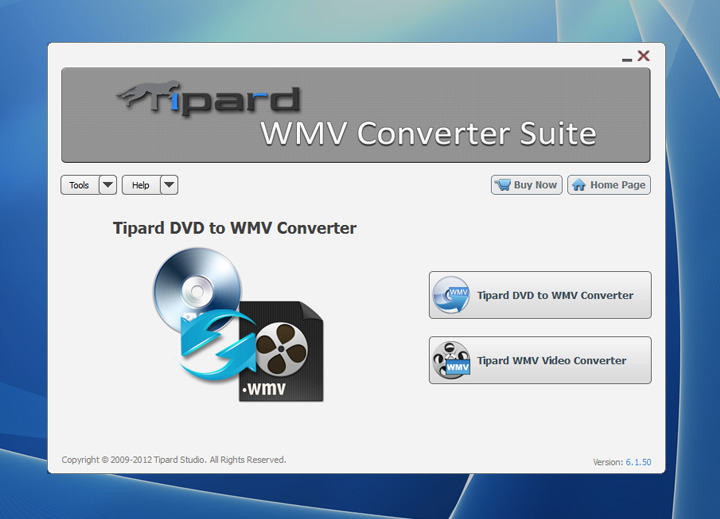License: Shareware $35.00
OS: Win2000,Win7 x32,Win7 x64,WinOther,WinVista,WinVista x64,WinXP,Other
Requirements: 800MHz Intel or AMD CPU, or above; 512MB RAM or more
Publisher: Tipard Studio
Homepage: http://www.tipard.com
Tipard WMV Converter Suite is packed with DVD to WMV Converter, and WMV Video Converter. Tipard WMV Converter Suite can help you rip DVD to WMV and convert any video to WMV with amazing output video quality. This all-in-one WMV Converter Suite also functions as a video editor. It can help you trim and convert any part of video, crop video frame, merge videos, and watermark video. Plus, with newly adopted NVIDIA® CUDA? technology and multi-core CPUs supporting technology, the converting speed is 6X faster now.
Key functions:
1.Rip DVD to WMV
Tipard WMV Converter Suite enables you to rip any DVD to WMV with outstanding output quality.
2.Convert any video to WMV
You can convert MPEG, MPEG-4, RM, ASF, TS, MKV, 3GP, WMV, MPV, MOD, TOD, FLV AVI to WMV, and all popular videos to WMV.
3.Trim, crop, merge and watermark your video
This WMV Converter Suite gives you the ability to trim any segment of a video, crop video playing region and aspect ratio, merge video clips together and watermark your video.
4.Customize video effect
With WMV Converter Suite, you can adjust video effect, such as video brightness, saturation and contrast.
5.Set Deinterlacing
Tipard WMV Converter Suite helps you to convert the interlaced video to a progressive one to improve the video quality.
6.Preview video and snapshot
You can preview the input and edited video effect in the preview window. During the process, you can capture your favorite images.
7.Audio track and subtitle
You can choose your preferred audio track and subtitle for the output video.
8.Set output video and audio parameters
You can set the Video Encoder, Resolution, Frame Rate, Video Bitrate, and the Audio Encoder, Sample Rate, Channels, Audio Bitrate. Also you can input your own solution.
9.Give you 6X faster converting speed
The newly adopted NVIDIA® CUDA? technology can totally accelerate your PC GPU, so as to finish your converting task with ultra-high speed.