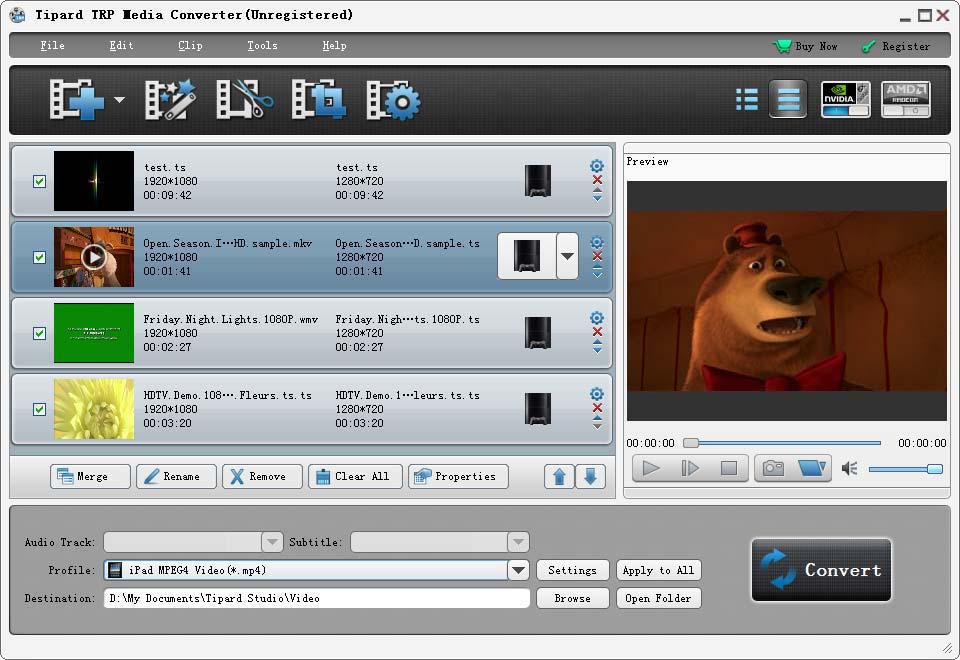License: Shareware $19.00
OS: Win2000,Win7 x32,Win7 x64,WinOther,WinVista,WinVista x64,WinXP,Other
Requirements: 800mhz intel or amd cpu, or above; 512mb ram or more
Publisher: Tipard Studio
Homepage: http://www.tipard.com
tipard trp media converter, the best and user-friendly trp converter, provides you with outstanding functions to convert trp video to any other video and audio formats as needed. this trp video converter allows you to convert trp file to mpeg, flv, h.264, 3gpp, mov, divx, xvid, hd video, etc. also you can extract audio from trp file with this trp converter. moreover, this trp media converter supports most portable devices, such as ipad, ipod, iphone, apple tv, psp, ps3, wii, zune, xbox, sony walkman, google phone, blackberry, even the latest ipad 2, etc.
plus, with newly adopted nvidia® cuda? technology and multi-core cpus supporting technology, the converting speed is 6x faster now. moreover, the latest converting kernel gives you superior performance, amd app acceleration provides another converting accleration choice and auto-update function makes sure you always have latest version.
key functions:
1.convert trp to video
tipard trp media converter can help you convert trp file to any popular video format, such as mpeg-4, h.264/mpeg-4 avc, mov, m4v, avi, divx, xvid, asf, wmv, 3gp, flv, hd video, etc.
2.extract audio from trp video
you are able to convert your trp file to any audio formats, such as mp3, aac, ac3, aiff, amr, etc with this trp media converter.
3.capture image from trp video
this trp media converter can assist you to capture your favorite image from trp video with the help of preview window.
4.merge and watermark feature
the trp video converter can assist you to merge trp video pieces together and output them to a single one. furthermore, it enables you to add any image/text watermark to your trp video.
5.define video/audio settings
tipard trp converter enables you to set the video encoder, resolution, frame rate, video bitrate; set the audio encoder, sample rate, channels, audio bitrate.
6.choose profile
this trp converter offers you numerous output formats for you to choose for the output video and audio file.