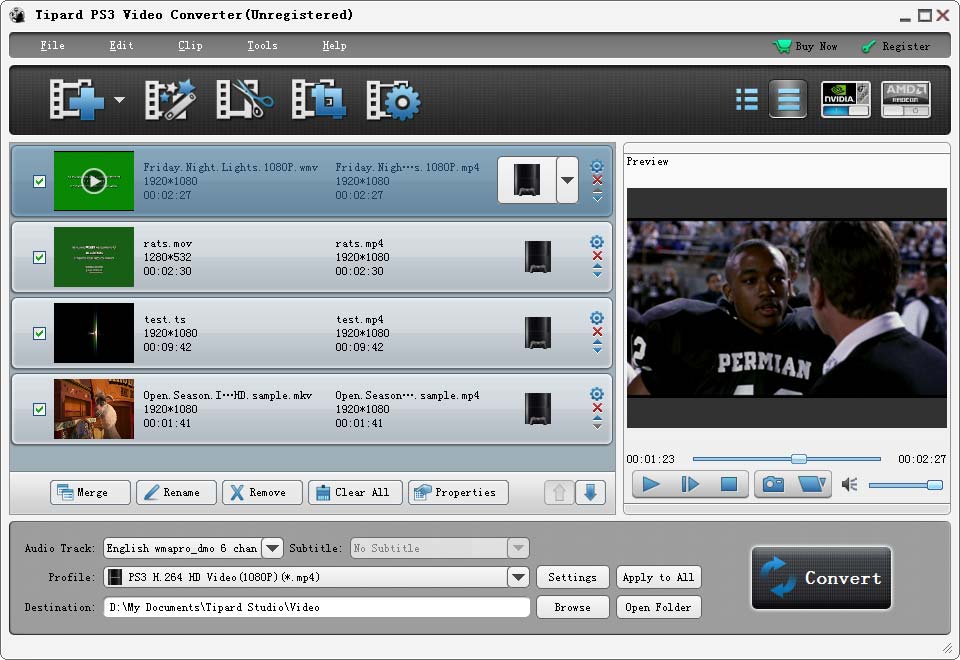License: Shareware $29.00
OS: Win2000,Win7 x32,Win7 x64,WinOther,WinVista,WinVista x64,WinXP,Other
Requirements: 800MHz Intel or AMD CPU, or above; 512MB RAM or more
Publisher: Tipard Studio
Homepage: http://www.tipard.com
Tipard PS3 Video Converter features with converting general videos, like 3GP, AVI, WMV, MOV, FLV, MP4, H.264, DivX, etc. to PS3, PSP. Moreover, Tipard PS3 Video Converter lets you extract AAC, MP3, M4A format music from video sources. Plus, with newly adopted NVIDIA® CUDA? technology and multi-core CPUs supporting technology, the converting speed is 6X faster now.
key functions
1.Convert general video and HD video to PS3
Convert MPG, MPEG, MPEG2, SWF, FLV, VOB, MOD, MP4, H.264, M4V, AVI, WMV, 3GP, 3GPP, MOV, DivX, XviD, QuickTime Video, DV, MJPG, MJPEG, MPV, and HD video to PS3 compatible videos.
2.PS3 audio converter and audio extraction
Feed you with extracting audio from videos or converting among audios for your ease music enjoyment.
3.Capture favorite pictures
Capture your favorite pictures when preview your video and you can choose to save it as JPEG, GIF or BMP formats. You can also set the saved folder or it will be saved automatically in the defaulted folder.
4.Adjust video effect
Tipard PS3 Video Converter allows you to set the video Brightness, Contrast, and Saturation.
5.Watermark video
Create your own watermark to customize video. You are allowed to choose from text and picture. Adjust font-family, font-style, font-size for text and modify horizontal position, vertical position, transparency for picture.
6.Select what you want profile easily
Tipard PS3 Video Converter sorts the profile by the devices, General video, General audio, HD videos, etc, then it?s easy for you to find what you want one. Besides, pressing Apply to all to apply the same profile to all files.
7.Convert one file to different formats with only one conversion
This PS3 Video Converter enables you to convert one file to different formats with only one conversion.
8.Preview video
Using Tipard PS3 Video Converter, you can preview the original video and the instant output video for your operation at the same time.