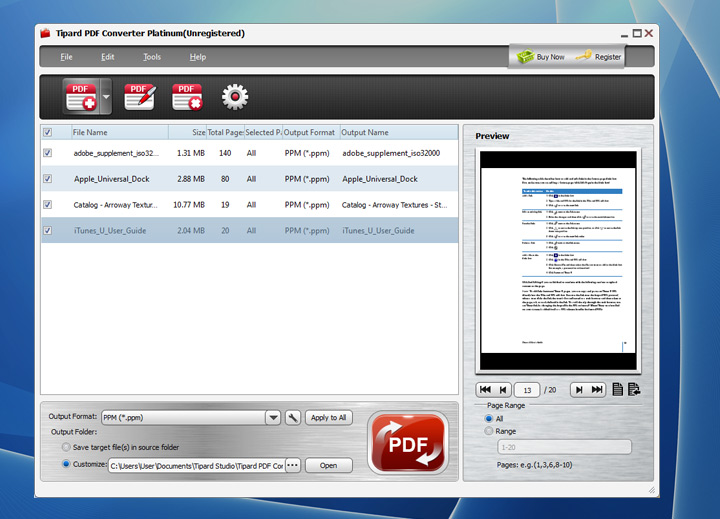License: Shareware $69.00
OS: Win2000,Win7 x32,Win7 x64,WinOther,WinVista,WinVista x64,WinXP,Other
Requirements: 1.2ghz intel or amd cpu, or above; 1g ram or more.
Publisher: Tipard Studio
Homepage: http://www.tipard.com
tipard pdf converter platinum is able to help you convert pdf files to word, text, rtf, excel, epub, pptx, html with perfect output quality. besides, it also offers jpeg, png, gif, tiff, bmp, tga, ppm, jpeg 2000 and other image output formats for you to choose. this software allows you to choose your needed pdf pages. moreover, it supports multi-languages: slavonic, english, turkish, thai, latin, korean, greek and more. after updating, it is highly compatible with windows 10.
key functions:
1. convert pdf to word and other formats
this pdf conversion enables you to convert pdf to word, text, rtf, excel, epub, pptx, html and other documents file so that you can enjoy your pdf file at any time without the help of pdf reader.
2. convert pdf files to jpeg, png
with the assistance of pdf to image converter, you can convert your pdf file to jpeg, png, gif, tiff, bmp, tga, ppm, jpeg 2000 and other image output formats. you can adjust the jpeg quality, output color and resolution for the output image.
3. support ocr technology
this professional pdf file converter software offers ocr technology with selection of three modes that are accuracy, balanced and speed when convert pdf to txt/word format. meanwhile, you can choose the output language like slavonic, english, turkish, thai, latin, korean, greek and more.
4. selectively convert your needed pages
this pdf converter gives you the ability to convert current page, all pages and your self-selected pages. you can choose your needed page to do the conversion. there is unnecessary for you to convert the pages that you are unwanted.
5. preview pdf files
tipard pdf converter has a preview window in the interface for you to preview the pdf file. so you can have a look about the pages that you are going to convert.