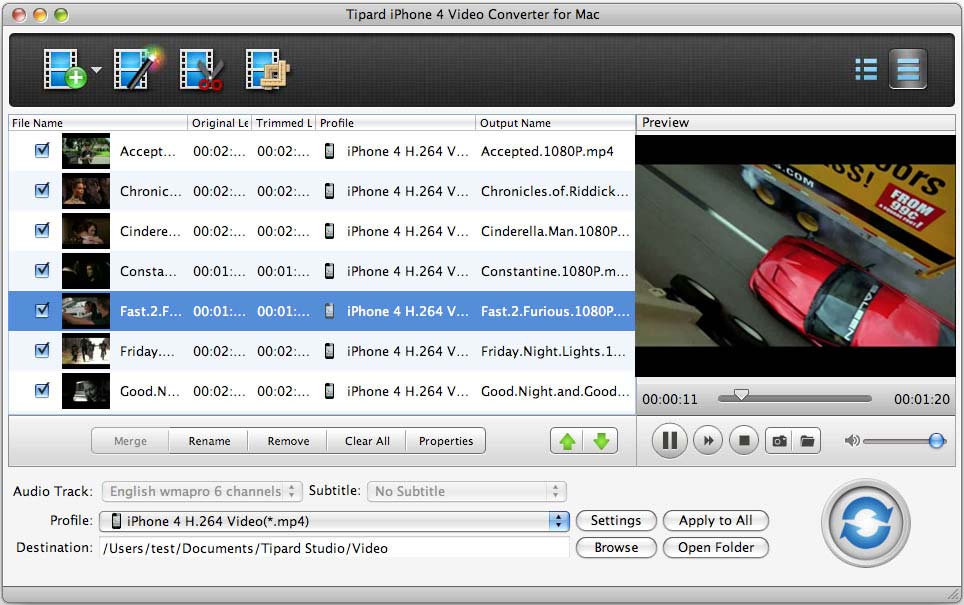License: Shareware $29.00
OS: Mac OS X,Mac Other,Other
Requirements: 512MB RAM, Super VGA(800*600) resolution, 16-bit graphics card or higher
Publisher: Tipard Studio
Homepage: http://www.tipard.com
Tipard iPhone 4 Video Converter for Mac assists you to convert video/audio to iPhone 4 on Mac. This Mac iPhone 4 Converter can help you convert MPG, MPEG, MPEG2, VOB, MP4, M4V, RM, RMVB, HD MPG, etc. to iPhone MP4, MOV, H.264(.mp4) and extract audio files from all popular video formats into MP3, M4A, AAC, WAV, AIFF for your iPhone 4.
Plus, Auto-update function makes sure you always have the latest version, it has brand-new interface and latest system kernel, superior encoding and decoding performance, and supports 5.1 track and No Audio output, has optional Aspect Ratio Settings & Zoom modes, adjustable output file volume, and supports cue file and iPad 2 profile.
key function:
1.Convert videos to iPhone 4
This iPhone 4 Video Converter can help you convert video, such as MPG, MPEG, MPEG2, VOB, MP4, M4V, RM, RMVB, WMV, ASF, MKV, TS, MPV, 3GP,3G2, FLV, MPV, MOD, TOD, AVI, HD TS, HD MTS, HD M2TS, HD MPG, etc., to iPhone 4 MP4, MOV, H.264(.mp4) on Mac.
2.Extract audio from video
You can extract audio files from all popular video formats into MP3, M4A, AAC, WAV, AIFF for your iPhone 4.
3.Trim and merge
Tipard iPhone 4 Video Converter for Mac can help you trim any segment of a video and join several pieces together.
4.Crop video
Adjust the playing region and aspect ratio of the video to fit for your player and your favor.
5.Watermark your video
You can add a picture/text watermark to your video and set its position and transparency.
6.Adjust output settings
Set the Video Encoder, Resolution, Frame Rate, Video Bitrate. Set the Audio Encoder, Sample Rate, Channels, Audio Bitrate. You also can save all the output settings as your preference.
7.Audio track and subtitle
This iPhone 4 Video Converter for Mac will list all audio tracks and subtitles for you to choose.
8.Output profile
Provide you with numerous formats for you to choose for output video/audio.