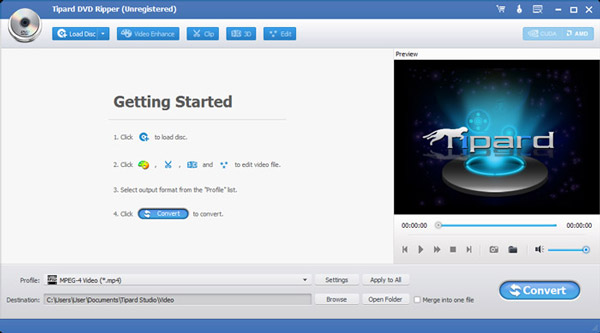License: Shareware $59.00
OS: Linux,Win2000,Win7 x32,Win7 x64,WinOther,WinVista,WinVista x64,WinXP,Other
Requirements: 1.2ghz intel or amd cpu, or above; 1g ram or more.
Publisher: Tipard Studio
Homepage: http://www.tipard.com
tipard dvd ripper can convert dvd disc to any popular video format like mp4, avi, mkv, wmv, mov, m4v and more. meanwhile, it can rip your dvd movie to hd h.264, hd avi, hd mpg, hd ts and so on. in addition, it can trim your dvd into several segments, crop your dvd movie and so on. moreover, you are able to enjoy these video files on iphone 6s/6s plus, iphone 6/6 plus, ipad pro, ipad mini 4/3/2, microsoft surface, samsung galaxy note 5/s6, htc m9, android phone and more. besides, after updating, it is highly compatible with windows 10.
key functions:
1. rip dvd movies to common video formats
tipard dvd ripper can help you rip dvd movie to mp4, avi, mkv, wmv, mov, m4v and other video formats. so you can enjoy your loved dvd movie on iphone 6s/6s plus, iphone 6/6 plus, iphone 5s/5c, ipad pro, ipad mini 4/3/2,, microsoft surface, samsung galaxy note 5/s6, htc m9 and so on.
2. convert dvd disc/ folder/iso file to 1080p hd video
dvd rip software enables you to convert your dvd disc/ folder/iso file to hd h.264, hd avi, hd mpeg-4, hd mkv, hd ts and other 1080p hd video.
3. extract audio from dvd movie, and then convert them
best dvd ripper allows you to extract audio from your dvd, and then convert them into mp3, flac, wav, wma, aac, alac, ac3 and any other audio files.
4. provide you with multiple edit features
with the assistance of best dvd ripper, you can merge several titles or chapters of dvd into one file for output so that you will enjoy a single long movie with a single click. you can add text or picture watermark to your dvd. you can trim any segment by setting its start and end time by its trim function. besides, you can also adjust the video effect such as video brightness, contrast, saturation and so forth.
5. preview function
this dvd ripper can allow you to preview the input and output video effects to get a whole picture of the output video. during the process of previewing, you can also capture your favorite pictures and save them.