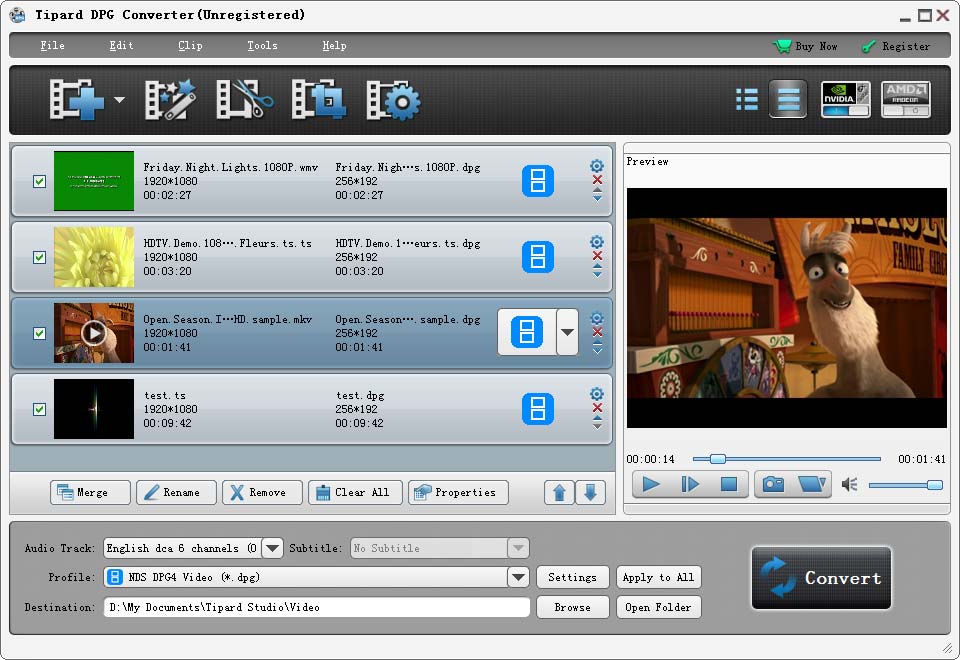License: Shareware $35.00
OS: Win2000,Win7 x32,Win7 x64,WinOther,WinVista,WinVista x64,WinXP,Other
Requirements: 1.2ghz intel or amd cpu, or above; 1g ram or more.
Publisher: Tipard Studio
Homepage: http://www.tipard.com
tipard dpg converter is an excellent and useful software, which can help you convert video to dpg/dpg2/dpg3/dpg4 and mp3, mp2 audio. besides, this dpg video converter provides you with some powerful editing functions, like trim, crop, merge, watermark video clips and adjust video effects. you can definitely get many different styles of videos made by yourself. and the latest converting kernel gives you superior performance. and now it supports english/french/german/japanese four interface languages. what’s more, it newly supports iphone 5, ipod nano 7, samsung and htc, etc. and digital signature has been added to it.
key functions:
1.transfer video to dpg
you can use tipard dpg converter software to convert all kinds of video format, including mpg, mpeg, mpeg 2, vob, rmvb, ts, wmv, avi, mod, tod, mov, etc. to dpg formats.
2.convert video to any hd video
tipard dpg converter can help you convert popular video to hd video formats, like hd mpeg 4, hd mov, hd asf, hd h.264, hd avi, etc.
3.get you like audio from video
with this perfect software you can get popular audio format from any video file with fast converting speed.
4.take snapshot
this useful software allows you to preview the original video and output video effect. and you are available to capture the favorite picture when you preview.
5.powerful editing functions
tipard dpg converter offers powerful editing functions for you to use. firstly, you can trim the segment of the video clips, and crop the video play region to suit your players, and merge several video clips into one file for your enjoyment.
6.choose track and subtitle
you are able to use this tool to select audio track you need. and it also allows you to choose subtitle or not.