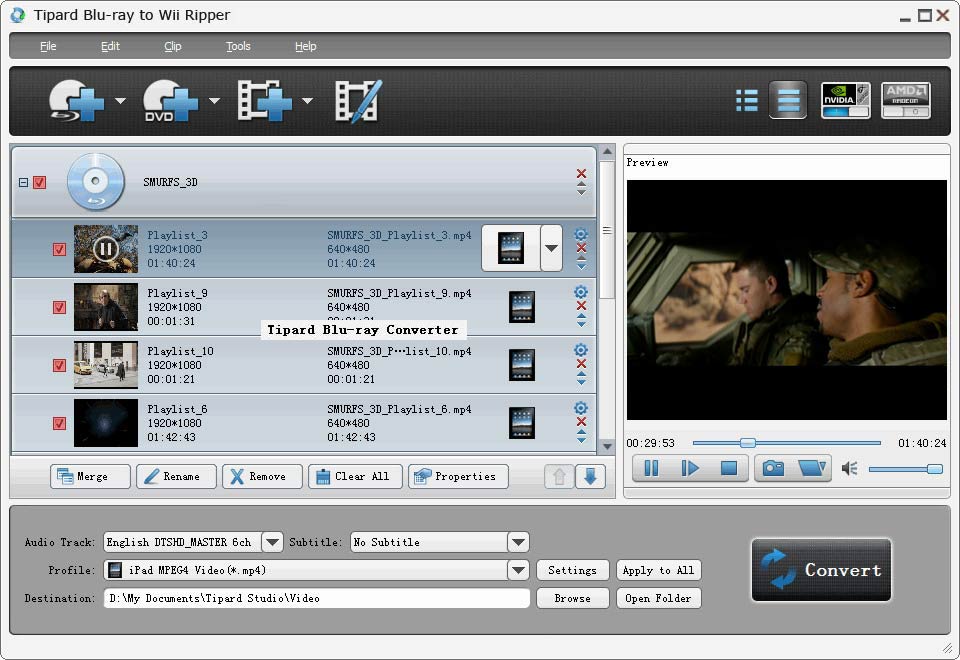License: Shareware $30
OS: Win2000,Win7 x32,Win7 x64,WinOther,WinVista,WinVista x64,WinXP,Other
Requirements: 800MHz Intel or AMD CPU, or above; 512MB RAM or more
Publisher: Tipard Studio
Homepage: http://www.tipard.com
Tipard Blu-ray to Wii Ripper provides you with powerful ripping functions of ripping Blu-ray Disc and DVD to Wii compatible video. It can remove encryption (AACS, BD+, MKB V18, and the newly released MKB V19) from Blu-ray discs. Also this best Blu-ray to Wii Ripper enables you to convert other popular video format to Wii. You can even extract audio from Blu-ray Disc. The powerful Blu-ray editing functions enables you to customize your video.
key function:
1.Rip Blu-ray to Wii
Tipard Blu-ray to Wii Ripper supports you to rip Blu-ray Disk and DVD to Wii compatible video. Furthermore, it can help you remove the copy protection, such as AACS, BD+, even MKB V18, and the newly released MKB V19 from your Blu-ray Disc.
2.Convert video to Wii
You can convert any popular video format to Wii.
3.Extract audio from Blu-ray
Rip Blu-ray Disk to audio format for you to enjoy on Wii.
4.Extract audio from Blu-ray Disc
Enable you to extract audio from Blu-ray files and other video files.
5.Trim and merge video
These two functions can help you trim any segment of a video and merge video/audio pieces together.
6.Crop and watermark video
Tipard Blu-ray to Wii Ripper enables you to crop video frame and add any watermark to your video.
7.Adjust video effect
You are able to adjust video effect, such as brightness, saturation, and contrast, at will.
8.Load Blu-ray Disc playlist
This Blu-ray to Wii Ripper can help you put the playlist together for Blu Ray movies to help you figure out the play order.
9.Select audio track and subtitle
Choose your preferred audio track and subtitle from the list.
10.Convert one file to different formats simultaneously
Load the same Blu-ray Disk repeatedly and set different output formats for each. Then you can get several files with only one conversion.