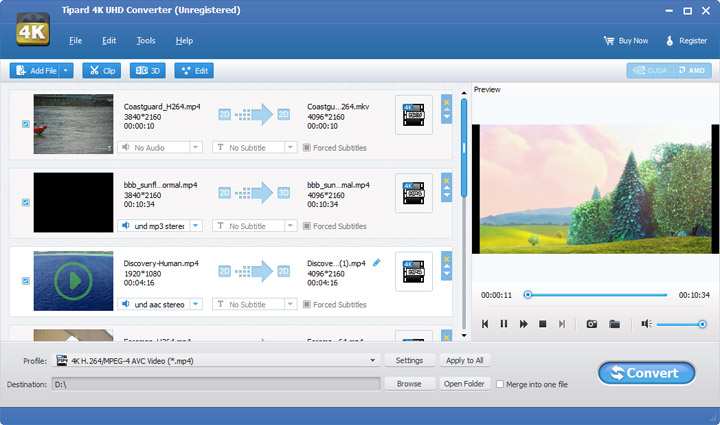License: Shareware $69.00
OS: Win2000,Win7 x32,Win7 x64,WinOther,WinVista,WinVista x64,WinXP,Other
Requirements: 1.2ghz intel or amd cpu, or above; 1g ram or more.
Publisher: Tipard Studio
Homepage: http://www.tipard.com
tipard 4k uhd converter not only converts any 4k video to hd mpeg-4, hd mov, hd avi, hd wmv and other 1080p hd videos, but also can convert 4k video to mp4, mkv, avi, wmv, mov, m4v and other general videos. so you can enjoy your converted video on iphone 6s/6s plus, iphone 6/6 plus, ipad pro, ipad mini 4, samsung galaxy note 5, samsung galaxy note s6, htc m9 and other devices. meanwhile, it can help you convert any videos to 4k uhd video like 4k h.265/hevc video, 4k h.264/mpeg-4 avc, 4k ts, 4k avi, youtube 4k and more. so you can enjoy them on 4k tv. besides, this 4k converter can edit your video by trimming, cropping and so on. it is compatible with windows 10.
key functions:
1. convert 4k uhd video to 1080p/3d/general videos
this 4k to 1080p converter can convert any 4k video to 1080p hd video like hd mpeg-4, hd mov, hd avi, hd wmv and others. meanwhile, it can convert your 4k video to mp4 3d, mkv 3d, ts 3d, avi 3d, flv 3d and more. besides, it can also convert 4k video to mp4, mkv, avi, wmv, mov, m4v and other general videos. thus, you can enjoy these converted video files on iphone 6s/6s plus, iphone 6/6 plus, ipad pro, ipad mini 4, samsung galaxy note 5, htc m9 and so on.
2. convert any video to 4k uhd videos
with this 1080p to 4k converter, you are able to convert any video to 4k uhd video like 4k h.265/hevc video, 4k h.264/mpeg-4 avc, 4k ts, 4k avi, youtube 4k and more with 4096 x 2160 or 3840 x 2160 resolution. you are allowed to enjoy these 4k videos on your high definition 4k tv, like lg’s 55-inch curved oled tv, vizio p652ui-b2?sony xbr-65x950b 4k tv?tcl 55fs4610r roku tv, lg tv and more.
3. editing your videos through trimming, cropping and so on
with this 4k uhd converter, you can get any segment of your videos by using the “trim” in this software. besides, you can get your best video effect by using “crop”. moreover, you can add any watermark in the form of a text or image to the video. it also allows you to adjust the video brightness,