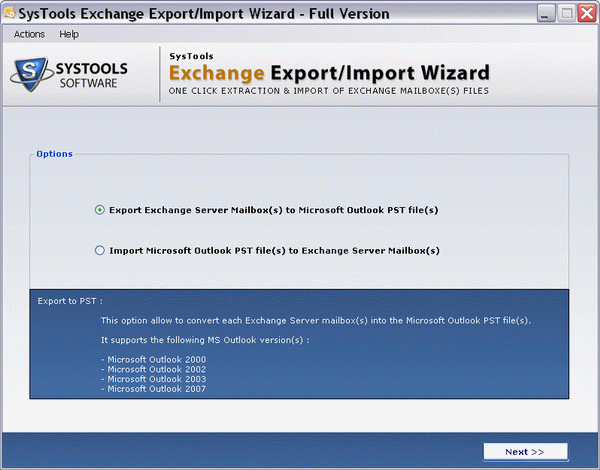License: Shareware $99
OS: Windows 98, ME, 2000, 2003, XP, Vista & Win7
Requirements: Pentium II 400 MHz, 64 MB RAM, Minimum 10 MB Space
Publisher: SysTools Software
Homepage: http://www.systoolsgroup.com
Do you want to import your PST file into exchange server or export Exchange mailbox to PST file? You can use SysTools Exchange Export Import Wizard to resolve your Export exchange mailboxes to PST or Import PST to Exchange mailboxes related issues. Export exchange 2003 mailbox to MS Outlook (PST) file or Export exchange 2007 mailbox to MS Outlook (PST) file successfully with Exchange mailbox to PST migation tool. Exchange Export Import wizard has many unique features which makes it easy to use some it. Some of the unique features are given below.
* Exports multiple mailboxes from Exchange Server to PST file.
* Imports multiple PST file into Exchange Server in the separate mailboxes.
* Creates individual PST file for every Exchange mailboxes.
* Converts exchange mailbox to PST file without alternating any mailboxes.
* Software supports MS Outlook 97/2000/2002/2003/2007/2010 and MS Exchange 2003, Exchange 2007 Server.
Move Exchange mailboxes to PST easily and export Exchange mailboxes to Outlook (.PST) without any problem. User does not require any technical knowledge as the tool is designed to be very user friendly. Software successfully works on every version of Windows 98/2000/XP/2003/Vista and Win7. To get an idea just try – “how to export exchange mailbox to PST file” or “how to import PST file into exchange mailbox” by using SysTools Exchange Export Import wizard. Please download the demo version of Export Exchange mailboxes to PST Free. After using the demo version if you are feeling satisfied with demo, then you can purchase the fully functional full version Exchange Export Import Wizard personal License at just only $99 and Business License $299.