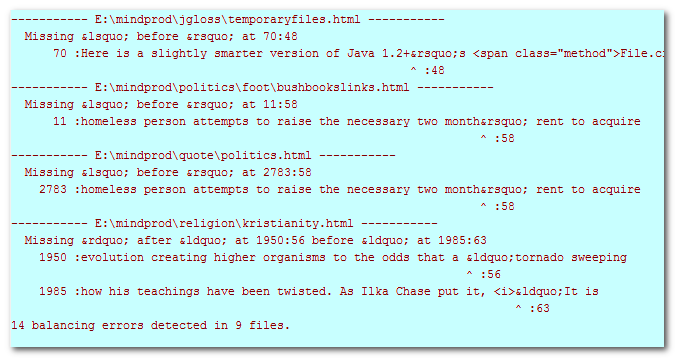License: Freeware $0.00
OS: Java,Linux,Mac OS X,Unix,Win2000,Win7 x32,Win7 x64,WinServer,WinVista,WinVista x
Requirements: Java 1.5+
Publisher: Canadian Mind Products
Homepage: http://mindprod.com
QEV, (Quote Entity Validator) Validates HTML, with specialised checks on
HTML syntax to make sure double and single quotes are balanced.
1. makes sure _ldquo; … _rdquo; (double quotes) occur in balanced pairs
without nesting.
2. makes sure _lsquo; … _rsquo; (single quotes) occur in balanced pairs
without nesting.
3. makes sure _lsdquo; … _rsquo; (single quotes) occurs only inside a
_ldquo; … _rdquo; (double quotes)
QEV does not modify your files, just points out problem areas.
Unfortunately _rsquo; is also used for an apostrophe. QEV
tries to guess which way you are using _rsquo;, but it does not always
guess correctly, (it uses some hairy ad hoc logic) so you might get some
spurious error messages.
There is a similar problem with _rdquo; being also used to indicated feet
or minutes of latitude/longitude.
Tips
****
1. Sometimes QEV will perceive a single error as a
chain of errors, (much the way a Java compiler can be confused). Just fix
some of the errors, and run QEV again. Often you will have
cleaned up a number of errors from one change to the source file.
2. Use an editor such as Visual Slick Editr that lets you jump to a given
line number. QEV tells you the line and column number in the
file where the problem is.
3. Take the error messages with a grain of salt. Pay more attention to
the spot in the file it is complaining about.
4. save your changes and rerun QEV often. It is very quick.
It is easier to work when you have the errors you have already fixed off
the decks.
Running
*******
To validate a single file, type:
java -jar C:\com\mindprod\qev\qev.jar E:\myhtml\index.html
To validate all the files in a single directory, type:
java -jar C:\com\mindprod\qev\qev.jar E:\myhtml\
To validate all the files in a single directory tree, type:
java -jar C:\com\mindprod\qev\qev.jar -s E:\myhtml\