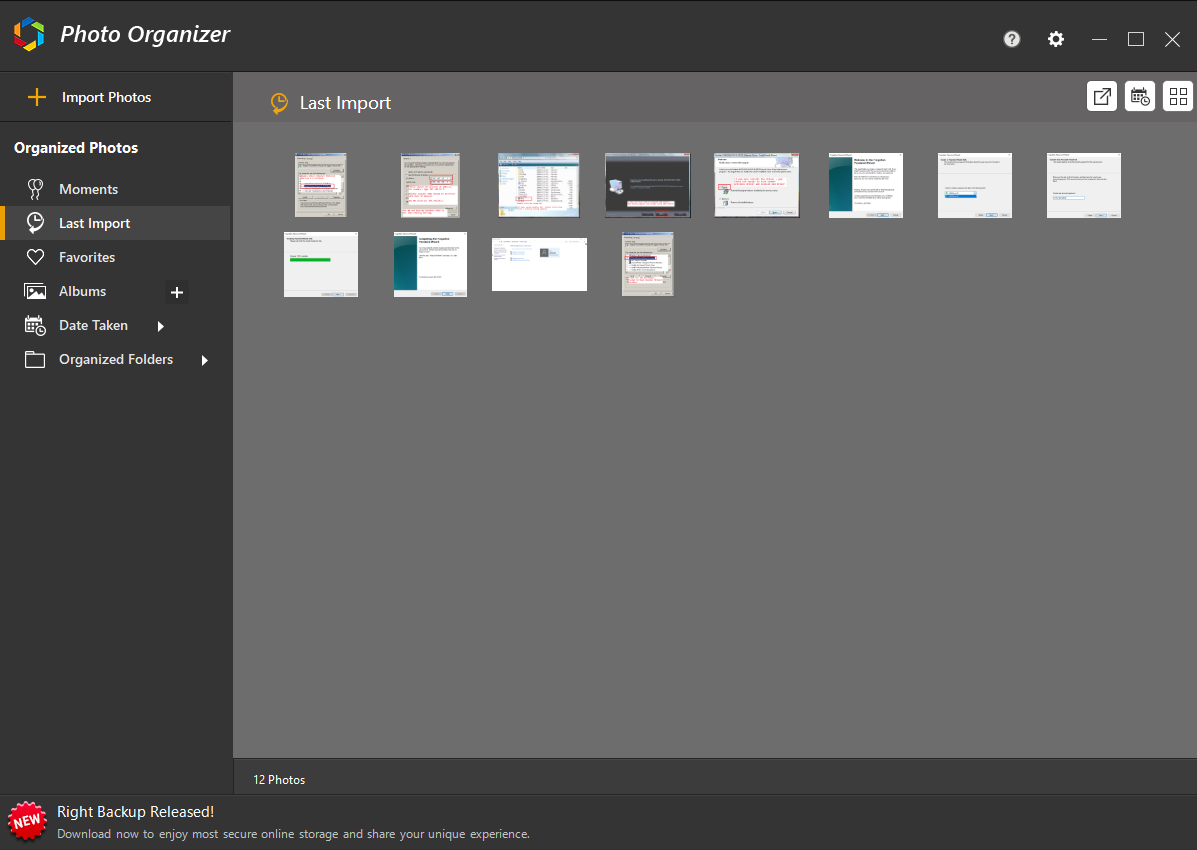License: Freeware $FREE
OS: Win2000,WinXP,Win7 x32,Win7 x64,Windows 8,Windows 10,WinServer,WinOther,Windows2
Requirements: intel pentium or compatible system recommended with 512 mb ram
Publisher: Systweak Software
Homepage: https://www.systweak.com
systweak photo organizer scans your windows computer for images files that are disseminated all around your system. the photo management software organizes all your image files in a single location or folder on the basis of metadata of images. the tool lets you categorised the photos more by allowing to you create subfolders on the basis of the month, date, camera model, and other parameters. this photo organizer tool can rename image file names in a handy way which makes it easier to locate an image on your hard disk. the photo album organizer tool lets you change the names of more than one photo at a time during the images are being organized. features of systweak photos organizer: the tool lets you perform batch processing. it allows you to remove duplicate images on your windows pc and in turn recovers a lot of invaluable hard disk space. so, the photos album becomes more streamlined and organized, also your windows computer performs better and faster. it nicely categorizes your photos in subfolders with zero redundancy in your photo album. with systweak photo organizer, it is quite easy to access images without navigating to the whole path. the photos are organized using exif information such as date taken, date modified, and more. the tool also helps in times of accidental deletion. with systweak photo organizer’s revert option, you can send all the images back to the original location. upon performing this action, any changes were done to file names, and other metadata-related changes go back to the original. it also restores all the duplicate images deleted from the windows computer