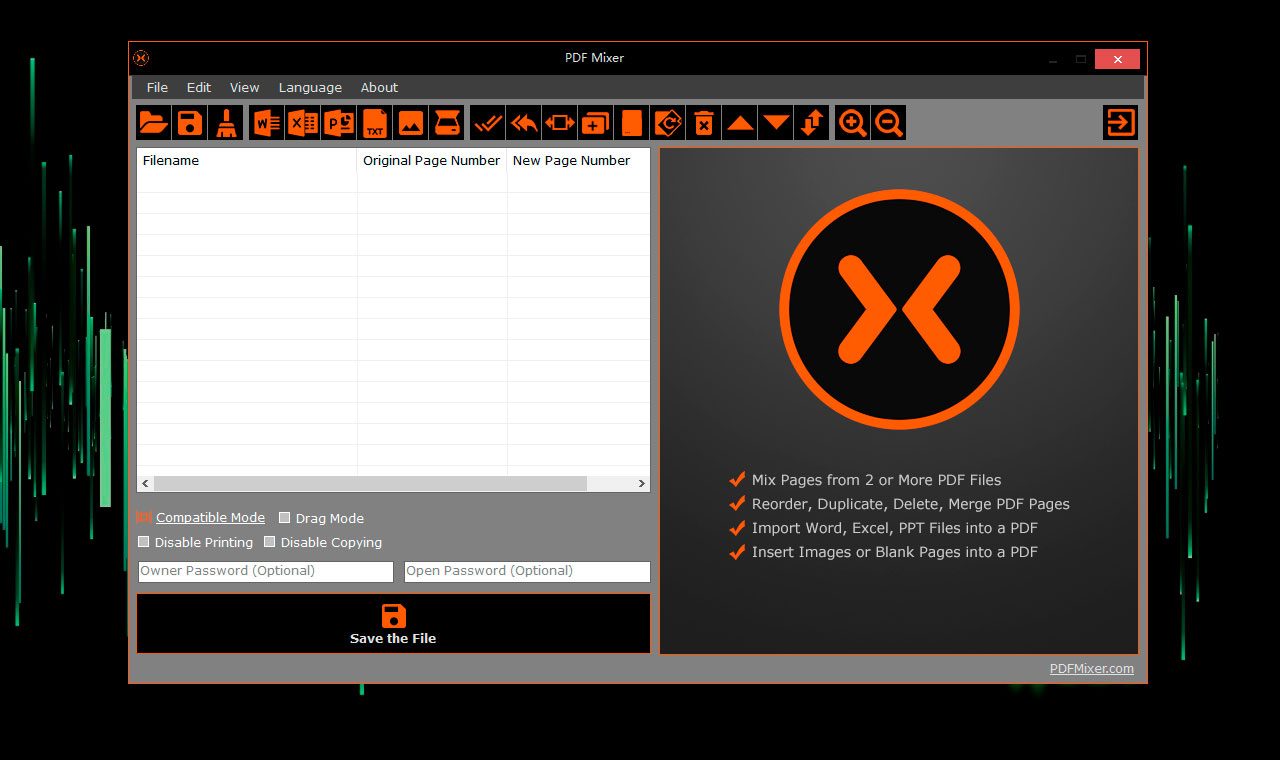License: Freeware $0.00
OS: Win2000,Win7 x32,Win7 x64,Win98,WinServer,WinVista,WinVista x64,WinXP
Requirements: piii 2gmhz, 2g ram
Publisher: PDF Mixer
Homepage: http://pdfmixer.com
unlike regular pdf merger and reorder tools, pdf mixer is a creative pdf page organizer freeware utility which enables users to mix pdf pages of 2 or more pdf files, add pdf pages into existing pdf files and save them to a new file. with this powerful tool, you can reorder, copy, rotate, delete, switch and merge pdf pages in multiple pdf files easily. besides, pdf mixer also enables you to insert blank pages and images, scan new pages from the scanner, and import pages from ms word, excel, powerpoint and text files into a pdf file.
main features
mix and organize pdf pages
pdf mixer can help you mix multiple pdf files, select pages from pdf documents and insert to an existing pdf file. you can open 2 or more pdf files and add their pages into the page list, reorder them and then save to a new pdf file. pdf mixer has several page sequence adjustment functions such as page dragging, multi-pages moving up and down, 2-page switching, orientation rotating and so on.
import word, excel & powerpoint files into pdf
besides pdf format, pdf mixer also provides a few document import buttons to import pages from ms word documents, excel workbooks, powerpoint slides and more open document formats. simply hit the corresponding button and choose a file, and the program will add all pages from the file into the page list immediately. then, you can organize all pages from different file formats in the list and save to a pdf file.
add blank pages, copy pages and insert images
you can use pdf mixer to add blank pages as many as you want. you can also duplicate pdf pages by clicking on the make a copy button. when you want to insert an image as a new pdf page, you can click on the import an image button to select a graphic file and import. it supports to import multi-page tiff/tif image file and convert each tiff page to pdf page automatically. if you’d like to import pages from a scanner, you can hit the import from the scanner button to start the scanning task.