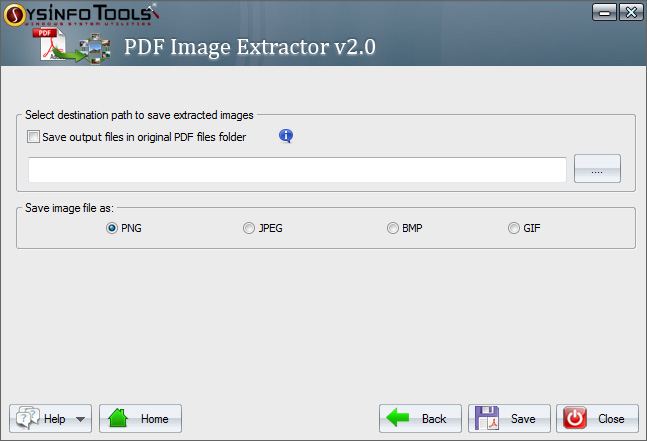License: Shareware $29
OS: WinXP,WinVista,WinVista x64,Win7 x32,Win7 x64,Windows2000,Windows2003,WinServer,
Requirements: Processor: Pentium Class. Operating System: Windows 7, Windows Vista, Windows XP, Windows 2008, 2003
Publisher: PDF Image Extractor
Homepage: http://www.sysinfotools.com
SysInfotools PDF Image Extractor is a highly advanced Windows program for extracting pictures, graphics from corrupted as well as normal PDF file. The tool can easily retrieves all bitmaps, images, photo and graphs from pdf files and saves them at user allocated destination. The tool does not modify the image compression or its size while retrieving. Without any re-compression images are extracted straight from the PDF documents. Hence the extracted images will carry the maximum possible quality which would only be limited to a lesser extent by the document’s original quality settings
PDF image Extractor extracts all size of images including small images as well as large images and creates a separate output folder for each selected pdf file. Tool helps users to regain their pdf graphics on disk. Program is Windows 7 compatible and supports multiple image extraction. Pdf image extractor tool scan’s the entire pdf document and detects pictures inside it, extracts and saves them on disk or any removable storage device without losing the quality of graphics.
PDF Image Extractor Features:-
*Support fastest speed ever which will save the users’ precious time.
*Users can select “Single PDF file” or “Multiple PDF files” according to their choice.
*SysInfoTools PDF Image Extractor Version 2.0 is a latest release with major enhancements and minor bugs fixing.
*Support PDF 1.3/1.4/1.5/1.6/1.7.
*Extracts images, graphics from corrupted /normal pdf file.
*Does no re-compression for actual image quality.
*Does not require Adobe Acrobat to run the program.
*Specifies the extracted image format (bmp, png, jpeg and gif) this can be done on choice too.
*Views images simultaneously in the PDF files.
*Images are saved at user defined locations or in the same folder from where extracted according to the settings.
*Excellent image quality. A feature not present in its contemporaries in the market.
*Multiple PDF files selection and extraction.