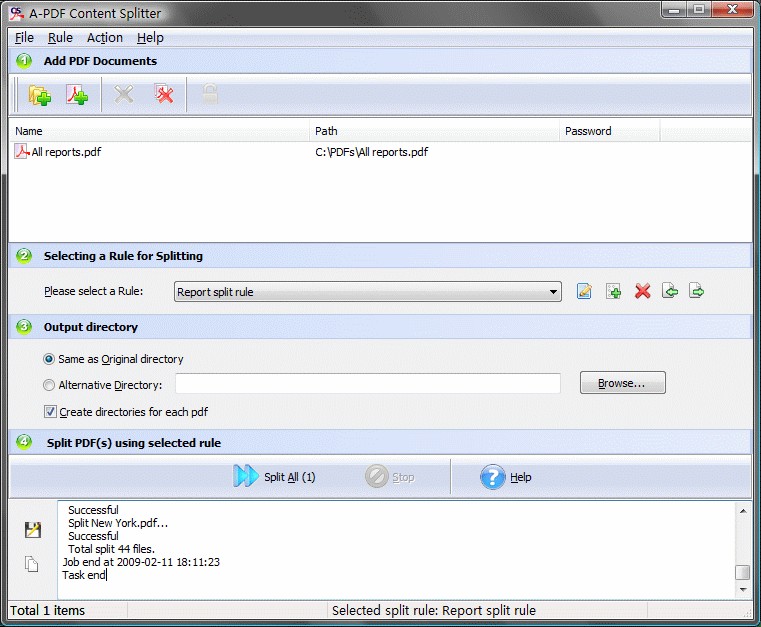License: Shareware $27
OS: WinXP,Windows2000,WinNT 4.x
Requirements: pentium or similar processor, 64mb ram
Publisher: A-PDF.com
Homepage: http://www.a-pdf.com
as we know that portable document format (pdf) is one of the most popular and stable file formats all over the world. since it is stable and not allowed to edit, then you have to get help from other pdf tools. pdf content filler (a-pdf filler) is a useful pdf tool for filling content in pdf forms. with pdf content filler, on one hand, you can import pdf, images and scanned pdf; on the other hand, you able to insert text, images and shape into pdf file without complicated procedures.
why pdf content filler
image, scanned paper and pdf file support
with pdf content filler, users can fill content such as text, images, arrow, line, circle and rectangle in pdf, images and scanned papers. the procedures of filling content in pdf files are so easy. what’s more, compared with other pdf tool, pdf content filler is definitely affordable. it is only 27 usd now.
fill text, images and shape into file
if you want to fill text into files, then you are able to customize the font, size, text align color and fill type for the text. if you insert images into file, then you can consider to customizing images settings such as zoom size, horizontal, rotate, contrast and brightness as well. anyway, if you fill shape into files, you also can define the shape color and size easily. that’s powerful content pdf filler can do for you.
easy save as pdf file
if you are done with filling content in imported files, then you can move to the last step. that’s save the edited file as new pdf file. anyway, just press “save as pdf” and then name it. finally, you can view your new pdf with inserted content now.
more see:http://a-pdf.com/content-filler/index.htm