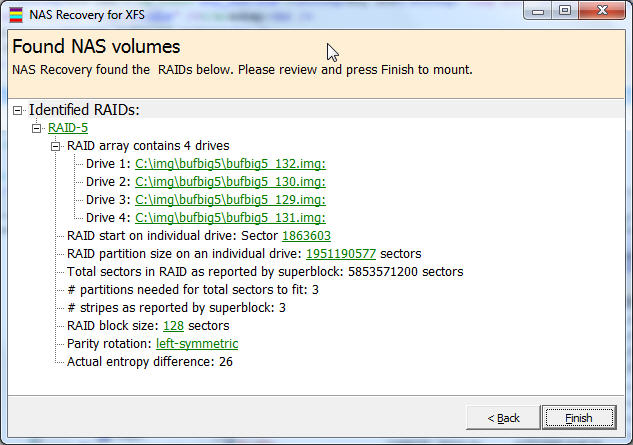License: Shareware $99
OS: Win2000,Win7 x32,Win7 x64,Win98,WinOther,WinServer,WinVista,WinVista x64,WinXP,O
Requirements:
Publisher: Runtime Software
Homepage: http://www.runtime.org
NAS Data Recovery recovers the entire content of your broken NAS within minutes. You will be able to copy the files and folders over to another disk.
NAS Data Recovery works for all XFS- or EXT2FS formatted single-drive, RAID-0, RAID-1, or RAID-5 NAS stations from manufacturers such as Buffalo, DLink, Western Digital, Seagate, or Iomega.
Remove the drives from your NAS station and attach them locally to your machine. Make sure the drives are all recognized by Windows Disk Management. If you are trying to recover a RAID-5, it is Ok to attach one drive less than the total number of drives in that NAS. NAS Recovery also works with images of your drives.
Install NAS Data Recovery to your computer and start the program. In Vista or Windows 7 you need to right-click the program icon and select “Run as Administrator”.
A wizard will guide you through the recovery. A couple of minutes later, an Explorer-like window will show all recoverable files and folders. Now you can copy your files over to another disk. You can also view many file types before copying them, e.g. pictures, documents, etc.
NAS Data Recovery is easy to use. It automatically find all parameters needed for the recovery, such as RAID start sector, stripe size, rotation, and drive order. Everybody is now able to recover his own NAS. No data recovery background required. No need to buy any other software.