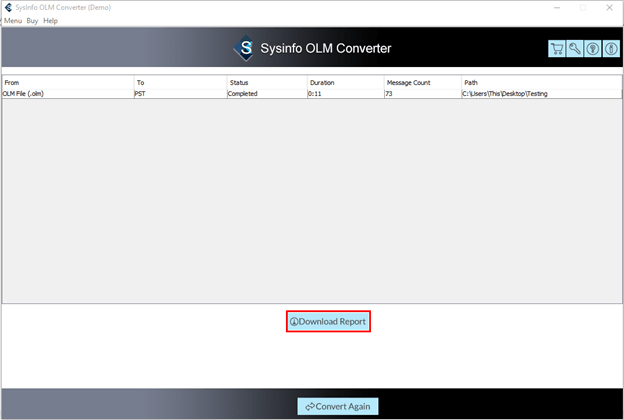License: Shareware $49
OS: Win2000,WinXP,Win7 x32,Win7 x64,Windows 8,Windows 10,WinServer,WinOther,Windows2
Requirements: pentium class processor, 512 mb ram (1gb recommended), 50 mb of free space, enough disk space.
Publisher: MailConverterTools
Homepage: http://www.mailconvertertools.com
mct olm converter for mac export mac olm to office 365, gmail, thunderbird, yahoo mail, zoho mail, yandex mail, opera mail, live exchange, hotmail, godaddy email, hostgator, etc. users can perform batch conversion of olm file emails, contacts, calendars, tasks, notes into pst format. allow users to evaluate the software with its free olm to pst converter version that will convert 50 emails of the mac .olm file into a pst file. it allows users to choose a single and multiple mac outlook olm file and convert them into selected email clients or file format without any data lapse. thus for users, it does not require any prior technical expertise to use this software.additionally, users can also opt for this utility to import olm items(emails, calendars, tasks, contacts) into pdf, eml, emlx, mbox, txt, html, mhtml, doc, docm, jpg, and other different file/image/document formats. in the conversion process, users have to add the olm files into the software using single file or multiple files/folder options.after adding the files into the software click the next button to proceed further. now, the software provides an option to preview the files present on the chosen olm file. check the folder from the tree you want to export and preview the attachment and mail. on another wizard, select the desired saving option from the saves/backup/migrate as options. here, the software provides you different inbuilt features to select. check the remove duplicate mail option to delete the similar emails from the chosen olm folders. opt with maintain folder hierarchy to preserve original folder structure. select the save in the same option to make the source and destination folder of the new resultant folder. you can also exclude the attachments files from the selected folder emails. after that, select the path to save button and assign a saving location for a new output folder. then click the convert button to initiate the conversion of olm files into the chosen saving option. moreover