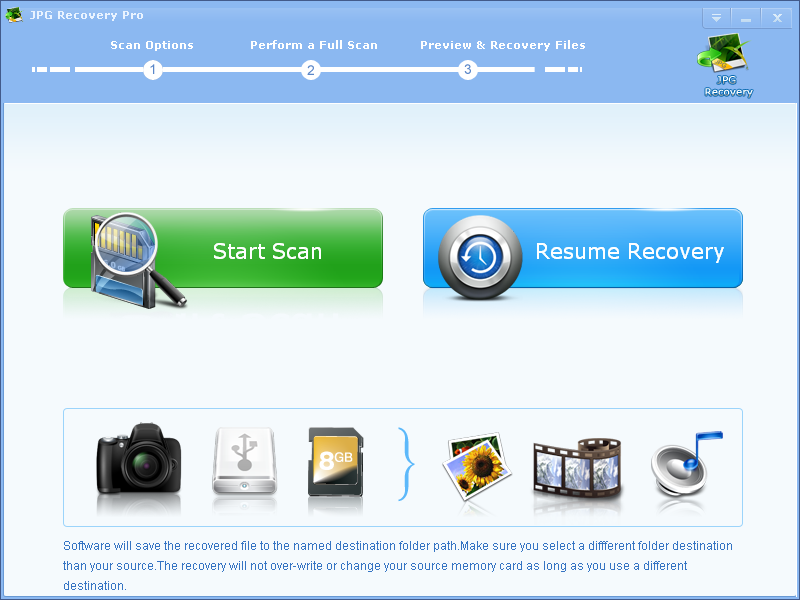License: Shareware $39.98
OS: WinXP,WinVista,WinVista x64,Win7 x32,Win7 x64,Win8 x32,Win8 x64,Win2000,WinOther
Requirements: minimum 500mhz cpu, 512mb ram, and 2gbmb hard drive space
Publisher: LionSea Software inc
Homepage: http://www.lionsea.com
jpg recovery pro is a useful tool that helps you locate and recover lost or deleted files from your system. you can browse for files in the main window’s tree view, but the easiest way to recover files is with jpg recovery software, which holds users’ hands at every step of the critical process. it can recover deleted files, provided they haven’t been severely damaged or securely overwritten. you will be impressed with the care and detail jpg recovery pro offered at each step of the process. this effective tool puts powerful file recovery capabilities in every user’s hands.
how to recover jpg files? just three simple steps!
run jpg recovery pro, and on the main interface click start scan button. select a drive that the lost files have ever been stored, camera brand, and choose a file type: [photo], [movies/video], [sounds/audio]. specify the destination folder, and click [next]. the scanning process will commence. after scanning, you will see thumbnails of photos found. they are the files you which you can preview before you restore them. the program will not compromise the visual quality and can help you preview and recover any of your deleted/lost/inaccessible video files.
the video file formats supported by jpg recovery pro include avi, mp4, mpeg, 3gp, avchd video file (mts), matroska video file (mkv), moi video file, divx encoded movie file (divx), video object file (vob), ogg media player (ogm), asx , 3g2. audio file formats supported by the program include mp3, wma, wav, rps, au, midi, aiff, ogg, rm, ra, m4p and m4a. it can help you recover your songs, karaoke, music compositions or any other lost audio file.
jpg recovery pro explains each step, starting with an important message about saving recovered files to a location other than on the disk they’re being recovered from, such as a secondary hard drive, usb drive, network share, or other solution.