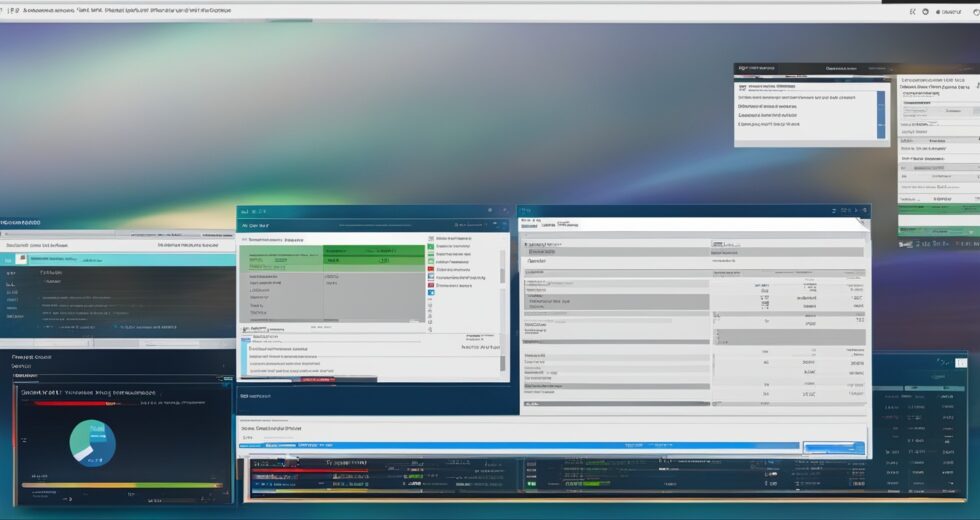IObit SysInfo New gives you a deep look at your computer’s hardware, software, and how it performs. It lets you watch your CPU, GPU, disk, memory, and motherboard in real-time. The interface is easy to use, and it has smart ways to gather and show comprehensive PC specifications.
Key Takeaways
- IObit SysInfo New gives detailed insights into your computer’s performance and specs.
- It keeps you updated with real-time data on your CPU, GPU, memory, and more.
- With an easy interface and smart data gathering method, it shows you everything about your PC.
- It’s free to use and works with lots of Windows versions, from 10 to XP.
- Use IObit SysInfo New to keep your system running well, fix issues, and boost performance.
What is IObit SysInfo New?
IObit SysInfo New is a top tool for digging into your computer. It tells you everything about your hardware, software, and how they’re doing. With it, you can watch your system closely and get warnings about overheating parts.
Comprehensive System Information Tool
This system tool shows a lot of details about your computer. It covers your OS, processor, memory, what your display can do, and more. Knowing all this helps you make your computer run better and stay healthy.
Real-Time Monitoring and Alerts
IObit SysInfo New keeps you updated on your PC’s status as you use it. It tracks your CPU, memory, and storage use in real time. Plus, it warns you if things get too hot or crazy, like if your CPU starts to burn up.
IObit SysInfo New – Key Features
IObit SysInfo New has many great features for PC users. It has an intuitive user interface that makes it easy to use. This interface lets users find system information fast and understand their computer’s performance easily.
The tool uses an advanced data acquisition algorithm too. This means it gets and shows detailed, up-to-date info on your computer’s hardware and software. Every part of your system, like the processor or memory, is covered. This helps users get a full picture of their PC’s condition.
It’s perfect for people of all expertise levels, from casual users to IT pros. IObit SysInfo New combines useful features with advanced technology for monitoring and optimizing a PC. It offers comprehensive system data in a simple way. This makes it a key player in the PC information tools world.
Hardware Temperature Monitoring
IObit SysInfo New is great at checking the temperature of your CPU, GPU, and other parts. It shows a clear picture of your PC’s health.
Real-Time Hardware Temperature Tracking
With this tool, users can keep track of their system’s vital parts’ temperatures. This means you’ll always know your PC’s health. You can spot and fix issues before they become big problems.
Overheating Alerts
The tool also warns you if something is getting too hot. This early warning system stops damage before it happens. It’s key for keeping your iobit sysinfo new safe and your hardware well for a long time.
IObit SysInfo New combines tracking and alerts to make your pc hardware health better. It makes sure any temperature problems are dealt with quickly. This boosts how your computer works and how reliable it is.
IObit SysInfo New
IObit SysInfo New is a detailed system information tool. It tells you a lot about your computer’s hardware, software, and performance. Anyone who uses a PC will find this tool very helpful. It’s good for those who just use their computer sometimes, and those who know a lot about them.
This tool shows lots of details about your computer. For example, it tells you about the processor, memory, and graphics card. With all this information, users can learn how to take better care of their PCs.
A big plus of IObit SysInfo New is it keeps an eye on your PC’s temperature. It checks how hot important parts like the CPU and memory are. Then, it warns you if they get too hot. This can help you avoid expensive damage to your PC.
It doesn’t stop there. IObit SysInfo New lets you choose how to see your system data. You can save it in HTML or text files. Then, you can share this information or keep it for yourself. It comes in handy for fixing problems, managing IT, or tracking your computer setup over time.
In the end, IObit SysInfo New is a great tool for getting to know your computer. It’s packed with features and gives clear details about your computer. Whether you use your computer a little or a lot, this tool can help you make your PC work its best.
Extensive System Information
IObit SysInfo New gives a detailed look at your computer’s system. It shows a lot of data. This helps you understand and take care of your PC’s performance and health.
Operating System Details
IObit SysInfo New tells you many things about your operating system. It includes the version and important specs. This info lets you know more about your software and look for how to make things work better together.
Processor and Motherboard Specs
The iobit sysinfo new tool looks into your computer’s hardware. It tells you all about your processor and motherboard. You can find the CPU model, core count, and more. Plus, the motherboard’s maker and chipset.
Memory Device Information
This tool also shows you your system’s memory details. It lets you see your RAM’s capacity, speed, and type. This is key for knowing your computer well and making sure it runs its best.
Display and Graphics Details
IObit SysInfo New doesn’t stop at memory. It also gives you info on your computer’s display and graphics. You can see the graphics card model, display resolution, and more.
Drive and Storage Data
It dives into your computer’s storage, too. It tells you about the drives’ capacity and health. This helps you manage your data and see if you need to make any updates or changes.
Network Information
It also looks at your network setup. You get details about your adapters, IP addresses, and more. This is helpful for understanding and fixing any networking issues.
Flexible Reporting Options
IObit SysInfo New lets users create detailed system reports in HTML and text. These reports are rich in iobit sysinfo new information. They’re perfect for sharing, storing, or tracking your PC’s specs over time.
Export System Information Reports
This tool lets users make detailed reports on their computer’s parts and how they’re doing. You can save these reports as HTML or text files. This makes it easy to show others, like co-workers or IT support.
HTML and Text File Formats
With HTML and text file formats in IObit SysInfo New, you can easily use your data in various ways. You can add it to reports, emails, or just keep it for your records. It’s simple and quick to do.
User-Friendly Interface
IObit SysInfo New shines with its user-friendly interface. It’s made to be intuitive and easy to navigate. This lets people find detailed system info fast. The layout is clean and simple, making it easy to understand your computer’s health.
IObit SysInfo New is great for anyone, from casual users to pros. Its simple design lets users dive into their system info without hassle.
With a focus on being easy to use, IObit SysInfo New helps users keep their PCs in top shape. It’s all about quick access to the facts that matter. This makes IObit SysInfo New stand out as a truly comprehensive PC system information tool. It’s powerful yet straightforward for everyone.

Performance Optimization
IObit SysInfo New gives a deep look into system information. But it does more; it optimizes PC performance too. It keeps an eye on how the system uses CPU, memory, and disk. By doing this, it helps users find what’s slowing their computer down. Then they can make it work better and faster.
Monitor Resource Usage
The tool looks closely at system resources. It shows how the CPU, memory, and storage drives are used. This helps users see if their computer’s parts are overworked. Such knowledge is key to making the PC work better.
Identify Performance Bottlenecks
With detailed usage data from IObit SysInfo New, users spot performance bottlenecks. They can see if a busy CPU, full memory, or slow disk are causing issues. This info lets users fix these problems early. In the end, they can get more out of their iobit sysinfo new managed computers.
System Maintenance and Troubleshooting
IObit SysInfo New is a great tool for keeping up with your system and fixing problems. It gives you lots of info on your system and checks the health of your hardware. This helps you spot and deal with issues, ensuring your computer keeps running well.
Detailed System Information
The IObit SysInfo New tool tells you a lot about your computer. It shares details like your system’s operating system, processor, and memory. This info helps you take good care of your PC, making sure it works smoothly.
Hardware Health Monitoring
IObit SysInfo New doesn’t stop at just info. It also looks out for your hardware’s health. It keeps an eye on your CPU, GPU, and storage drives to warn you if they’re getting too hot or underperforming. This way, you can avoid damaging your computer and keep it running well over time.

Conclusion
IObit SysInfo New is a tool rich in features. It gives a detailed look at your computer’s parts, software, and how well it runs. It has a friendly design, checks things in real-time, and lets you view reports in various ways.
For both casual users and IT folks, IObit SysInfo New helps keep your computer in top shape. It collects info on the CPU, GPU, memory, storage, and network. This makes it great for fixing issues, boosting speed, and keeping your system well.
The IObit SysInfo New tool is great for anyone keen on their computer’s health. It ensures your PC works smoothly. Its easy-to-use interface and a bunch of features make it a perfect tool for computer lovers.
FAQ
What is IObit SysInfo New?
What are the key features of IObit SysInfo New?
How does IObit SysInfo New help with system maintenance and troubleshooting?
What type of system information can I access with IObit SysInfo New?
How does IObit SysInfo New help with PC performance optimization?
What are the flexible reporting options available in IObit SysInfo New?
How user-friendly is the IObit SysInfo New interface?