IObit Malware Fighter offers strong anti-malware defense against viruses, spyware, and ransomware. It also guards against other online threats. The program features real-time scanning, removes malware, and protects your browser. It’s made to be easy and friendly for all users, from beginners to experts.
Key Takeaways
- IObit Malware Fighter provides robust protection against a wide range of online threats, including viruses, spyware, and ransomware.
- The software offers real-time scanning, malware removal, and browser protection to keep your computer secure.
- IObit Malware Fighter is designed to be user-friendly and easy to use, making it accessible for both casual and advanced users.
- The software has a large anti-malware database with over 200,000,000 entries, ensuring comprehensive protection.
- IObit Malware Fighter is compatible with a wide range of Windows operating systems, including Windows 11/10/8.1/8/7/Vista/XP.
Introducing IObit Malware Fighter
IObit Malware Fighter protects your PC from many malware threats in real-time. It quickly detects and removes viruses, spyware, and more. It does this with advanced heuristics and a huge anti-malware database.
Its protection module always watches your system, catching any suspicious activities. This helps defend against malware attacks effectively.
Real-time Protection against Malware
This software continuously monitors your system for potential dangers. It finds and blocks malware before they can do any harm. It keeps your computer safe by scanning for anything suspicious constantly.
Powerful Scanning and Removal Capabilities
IObit Malware Fighter has top-notch scanning and removal tools for malware protection. It uses multiple engines like IObit’s, an anti-ransomware, and Bitdefender. This ensures it can accurately find and remove threats when you run a scan.
So, whether you use a Smart, Full, or Custom Scan, IObit Malware Fighter will keep your system secure and clean.
Features of IObit Malware Fighter
IObit Malware Fighter is made to make your computer and online life safe. It has strong features beyond just blocking malware. These tools help protect your digital world.
Browser Password Guard
The Browser Password Guard in IObit Malware Fighter keeps your browser passwords safe. It uses strong encryption to protect your logins from being stolen. This way, your private info stays safe if your device is lost or stolen.
Ads Block
The Ads Block feature works with browsers like Chrome, Firefox, and more. It stops ads from appearing, making your internet time safer and more enjoyable. This helps guard against hidden threats often found in ads.
Behavior Guard
The Behavior Guard uses advanced scanning to find threats before they harm your system. This smart protection keeps your computer safe by stopping malware before it can attack.
Email Protection
IObit Malware Fighter‘s Email Protection keeps your emails safe by scanning for dangerous files. It protects your webmail, ensuring safe and secure online communication.
Together, these features give you a strong shield against online threats. IObit Malware Fighter offers much more than just malware blocking. It equips you to tread the digital world with confidence.
Improved Performance and Detection
IObit Malware Fighter has a new update, boosting its performance and detection. This means users get better, faster, and more reliable security. The Fast Scan now works much quicker, up to 50% faster. This speeds up the process of finding and fixing any threats.
It’s not just about being fast, though. The software now uses smart heuristic algorithms. This clever tech can find a wider range of malware, even the ones that are new or change to hide from normal checks. So, your system stays safer against the newest threats out there.
With these updates, IObit Malware Fighter becomes a powerful ally for your security needs. It lets you keep your devices safe without worry.
IObit Malware Fighter
IObit Malware Fighter is a top-notch tool against online threats. It’s made to be easy for anyone to use. It brings real-time checks, strong scans, and smart detection together.
The latest IObit Malware Fighter 11 Free version comes with an even larger database, 200,000,000 strong. This means better protection. Plus, it shines with its Top Free Malware Cleaner, making it a top pick.
This software started back in 2004. It’s grown to its latest release, version 9.3. It runs on various Windows versions, from XP to the latest Windows 11. It’s also a quick download, just 39.2 MB, for a smooth setup.
Early IObit Malware Fighter versions got mixed reviews on protecting against threats. But now, it’s praised a lot. Users like Peter Stoffers, Mr. Craig E. Whittington, Robert Kajin, and Peter Ostergaard highlight its ability to find and remove all kinds of threats.
Whether you want the free version or IObit Malware Fighter Pro, it’s a strong pick. This software uses real-time checks and smart scans to protect your digital life. And it’s easy to use.

User Reviews and Testimonials
IObit Malware Fighter is welcomed by users for its strong defense and easy handling. They liked how it catches bad stuff others miss. This includes viruses, spyware, and ransomware. The way it calmly combines with other IObit tools is a bonus.
Positive Reviews from Satisfied Users
John Smith feels IObit Malware Fighter made his PC much safer. It spots and gets rid of dangers others can’t. He’s big on the real-time shield and how it fits with his IObit set.
Emily Johnson values her PC security, especially for work. She trusts IObit Malware Fighter for its solid guard and simple design. Plus, it runs light on her machine.
The happy iobit malware fighter reviews highlight its wide defense and easy-going action. It’s clear the software keeps users safe and at peace.
Installation and Setup
Installing IObit Malware Fighter is easy. The installer guides you through each step. This makes the setup trouble-free.
After it’s installed, you can change settings. You might want to turn on real-time scanning or set up system scans. You can also tweak different security parts.
Step-by-Step Installation Guide
The IObit Malware Fighter installation is user-friendly. It gives clear steps to follow. This helps in downloading, installing, and using the software easily.
Customizing Settings and Preferences
Once it’s installed, you can personalize it. This means setting it up for how you want it to work. You can do things like regular system scans or add extra security options.
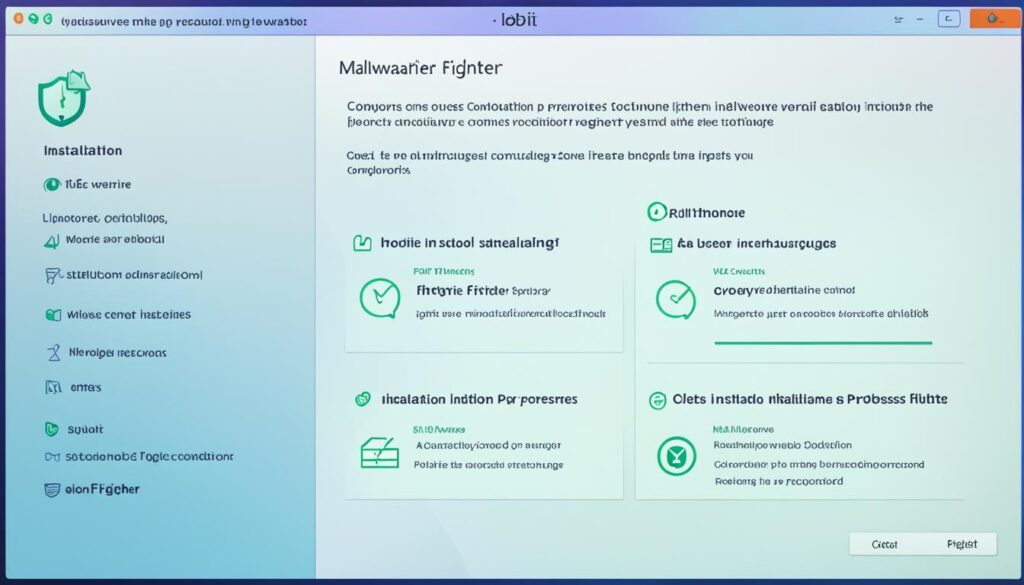
Real-Time Protection in Action
IObit Malware Fighter is always watching over your system in real time. It looks for any shady action or possible dangers. If it spots malware, the software will stop it from doing any harm. Plus, it always stays up to date with the newest ways to fight off malware.
Monitoring and Blocking Threats
This software doesn’t rest. It checks your system constantly for anything evil trying to get in. It uses smart techniques to notice and stop any weird programs fast. This keeps your computer safe from sneaky attacks.
Automatic Updates for Latest Definitions
IObit Malware Fighter never takes a break from updating its defenses against the bad guys. It does all this in the background without bothering you. So your iobit malware fighter is always ready to tackle the newest threats.
Scanning and Removal Process
IObit Malware Fighter scans your system for threats. It has both scheduled and on-demand checks. The iobit malware fighter scanning keeps your system safe without you needing to check it all the time. If malware is found, it gets rid of it and makes your system safe again.
Scheduled and On-Demand Scans
You can schedule regular system scans with IObit Malware Fighter. This makes sure your computer is always being checked for threats. These checks happen automatically, so they won’t bother you. This keeps your system safe all the time.
Quarantine and Removal of Threats
When IObit Malware Fighter finds something odd, it puts it in quarantine. This keeps your system safe from any more harm. You can then choose how to handle these threats. The software helps you safely remove them. This leaves your computer free from harm.
Advanced Features and Tools
IObit Malware Fighter offers more than just basic virus protection. It has advanced features that make your system more secure. The Security Guard feature adds another layer by watching your computer’s actions. It stops any strange or risky moves. This tool also gives you browser protection extensions for browsers like Chrome, Firefox, and Edge. They keep you safe online and protect your important data.
Security Guard
IObit Malware Fighter’s Security Guard is like having a special bodyguard for your computer. It keeps a close eye on what your computer does and stops anything suspicious before it causes harm. By using smart analysis, it can spot and prevent dangers. This means your system gets extra iobit malware fighter advanced features shield protection.
Browser Protection Extensions
IObit Malware Fighter does more than just fight viruses. It offers extra support for your online safety with browser protection. You get extensions for Chrome, Firefox, and Edge. These extensions help keep your private info, like logins and browsing history, safe. They are like a special security team for your browser, ensuring you can surf the web with confidence.
IOBit Malware Fighter Pricing and Plans
IObit Malware Fighter comes in free and paid versions. The free version gives basic protection and scans. But, the paid Pro version includes more features and better protection. It costs $39.95 per year for one device. Or $54.95 per year for three devices, which is better for families or many devices.
This IObit Malware Fighter pricing helps everyone. You can get a simple free version or pay more for better features. The three-device plan is cheap and great for families or small businesses.
IObit offers good discounts on top of their iobit malware fighter pricing. You can save -40% to -80% on their best products to boost your PC performance and privacy. Their subscription plans for better protection are also discounted, from -50% to -65%. This makes their security solutions a great deal.
And you can try their products without risk. IObit offers a 60-day money-back guarantee. This lets you test IObit Malware Fighter fully before paying for it.
Conclusion
IObit Malware Fighter is a strong program that protects against many online dangers. It uses real-time checks and deep scans to keep your computer safe. People like it a lot and it keeps getting better at finding and stopping bad stuff online.
This software is good for anyone, whether you want something free or a more advanced version you pay for. IObit Malware Fighter is priced well and it guards your computer really well. It’s a top choice when you look at all the options out there.
The detection skills of this software are amazing. Its easy-to-use features and options make it fit for anyone, from a light user to someone who spends a lot of time online. It keeps improving, showing it really cares about those who use it. Considering all this, IObit Malware Fighter deserves your attention in the tough world of online safety. Give it a thought when you’re picking your software.


