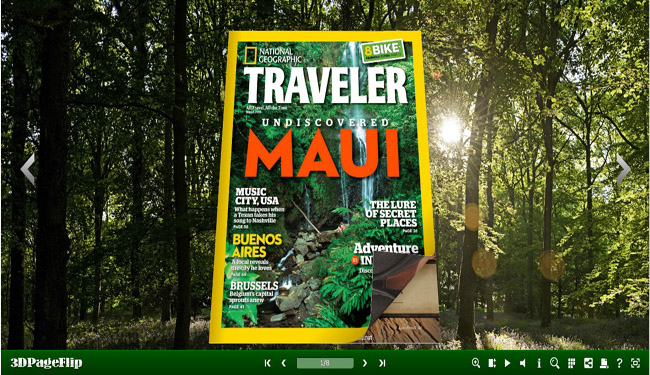License: Freeware $0.00
OS: WinXP,WinVista,WinVista x64,Win7 x32,Win7 x64,Windows2000,Windows2003
Requirements: Pentium or similar processor, 64MB RAM
Publisher: 3D PageFlip Ltd.
Homepage: http://www.3dpageflip.com
Today we will introduce you a group of 3d page flip book templates. It’s free resource for you to download and decorate your flipping book. It forest style which full of green tinge with fresh feeling. It’s great tool to help you enhance popularity of 3d flip publications. If your make a digital environmental brochure to advertise online or you want to display your related products with the green topic, you all can use these templates flexibly. Nothing would be better than setting a background without complicated steps. You just need to import the theme. Of course if you are not satisfied with details, you can change it from the designing tool bar. Vivid your page turning book at once!
Download URL:
http://3dpageflip.com/themes/2012/download/forest.zip
1. Start 3D PageFlip program, design “Page Layout”, set logo file, logo link, base color, tilt angle, background config and so on, click “Apply Change”;
2. Click 3D book icon and then choose “Export Current Settings as Themes”, define output folder and theme name to save directly;
3. When you want to use, just click the 3D book icon to choose “Import Theme”, then view your imported theme in template selection interface to choose and use.
Note:
All free 3d flippingbook Themes are available in any 3DPageFlip software.
With those Themes & Template you can make more professional and interactive 3D Flash Flipping Book as you want.