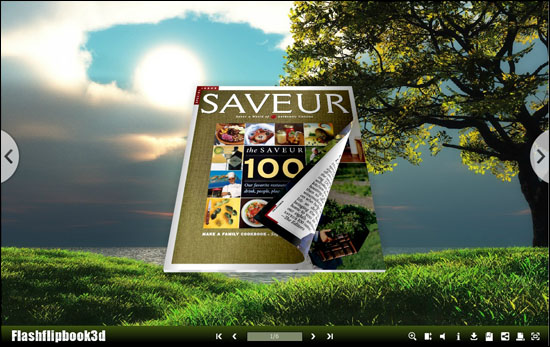License: Freeware $0.00
OS: WinXP,WinVista,WinVista x64,Win7 x32,Win7 x64,Windows2000,Windows2003
Requirements: Pentium or similar processor, 64MB RAM
Publisher: FlashFlipBook 3D Ltd.
Homepage: http://www.flashflipbook3d.com
Guide to Install Themes & Template for PDF to Flipping Book 3D series software
Flipped is an American famous film, now, it is a 3D flipping software theme packs 4 frameworks help build 3D page flash flip books rapidly. The film Flipped shows the young loving process of 2 teenagers. It calls up our memory of childhood. Although these 4 frameworks don’t act as cool as the film, they make a great progress on 3D page flip catalog, magazine, booklet, brochure, etc publishing. The magic books panel and layout raise the wonderful HTML5 flipbook with 3D technology importation. The Flipped 3D theme takes you to a new world of digital reading.
To use Themes & Template, you must install PDF to Flipping Book 3D series frist!
Download URL:
http://www.flashflipbook3d.com/download.html
1. Run PDF to Flipping Book 3D or other related software.
2. Click Menu: Home->Import Theme, select the *.thm (themes) form open dialog box.
3. Open Template Window by clicking “Templates” button in “Design Setting” Tab
4. Find and select the theme you have just imported.
Note:
All various free flippingbook Themes are available in PDF to Flipping Book 3D series .
With those Themes & Template you can make more professional and interactive flash Flipping papers as you want.