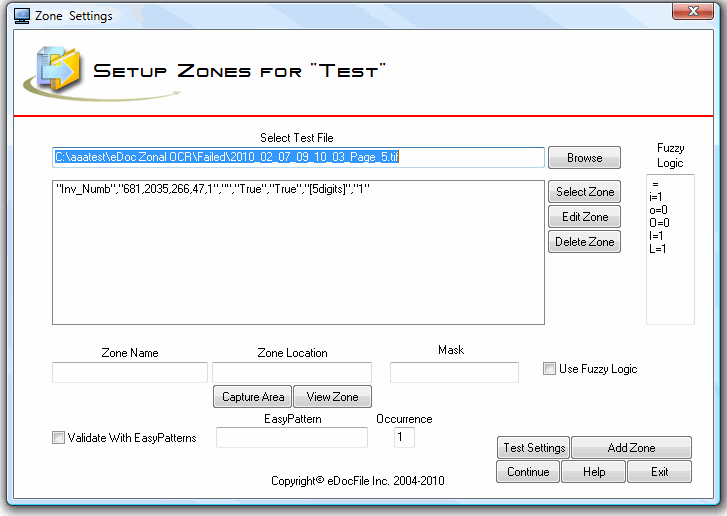License: Shareware $695.0
OS: WinXP,Win2000,Windows Vista Ultimate,Windows Vista Starter,Windows Vista Home Ba
Requirements: Microsoft Office Document Imaging
Publisher: eDocfile Inc.
Homepage: http://www.edocfile.com
eDoc Zonal OCR is a program designed to capture data from scanned files, place the data in a csv file and rename the file based upon the contents of the file. It has the ability to validate the captured data with EasyPatterns (similar to Regular Expressions) to assure accuracy. The user can also use Fuzzy Logic when applying the EasyPattern to increase the percent of properly processed files.
For instance, many times an OCR engine will return an “I” instead of a “1” or a “O” instead of a “0”. With Fuzzy Logic it can be assumed that if a number is being captured from the area of the file and an “O” is returned it is really a “0”.
Once processed the user can import the data in the csv file into their database if desired (An import is not included with this program) or just search for the renamed file. The user can also view and update the file with eDocfile’s Doc Viewer as well to create a simple workflow.
eDoc Zonal OCR works on the concept of each type of processing is a Job. So, there is a job for each type of document and as many jobs as desired can be created and the program will cycle though them.
Although it can be run on a server, it must first be setup on a workstation.