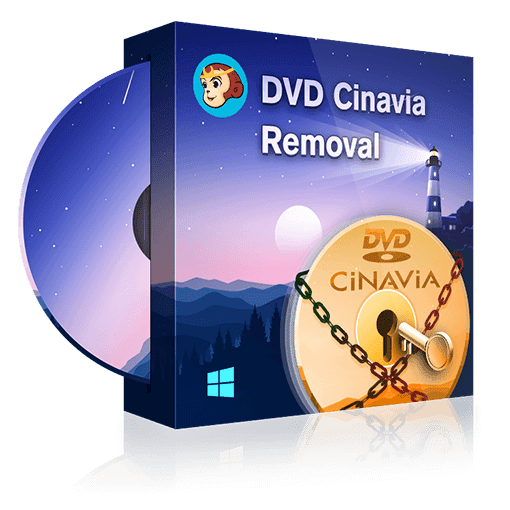License: Shareware $34.99
OS: Win7 x32,Win7 x64
Requirements: 1. windows 10/8.1/8/7 (32/64 bit) 2. 2gb of ram or above 3. a dvd drive
Publisher: Fengtao Software Inc.
Homepage: http://www.dvdfab.cn
produce near-lossless ac3 audio tracks
working with dvdfab dvd copy’s main movie / full disc modes, dvdfab dvd cinavia removal can detect audio tracks embedded with the cinavia watermark and use our algorithm to remove it, producing a lossless ac3 audio track that is of equal quality to the original.
complete and permanent cinavia removal
dvdfab dvd cinavia removal can completely and permanently remove cinavia watermarks from affected dvd audio tracks. this means that after the removal process, even firmware updates on your cinavia affected playback device with new and better detectors cannot trigger the watermark.
seamless and automatic operation
to remove cinavia watermarks from an affected dvd, you need to choose the main movie / full disc mode on dvd copy, and select cinavia affect audio tracks to begin the removal process. dvdfab dvd cinavia removal will seamlessly and automatically take care of everything else.
compatible with all cinavia affected devices
cinavia technology has become mandatory in all blu-ray disc players since february 1st, 2012. if you have a modern blu-ray disc player, cinavia removal can help you remove the watermarks so that you can better enjoy your movies.
enhance the capacity of the dvd copy module
with the help of dvd cinavia removal, your dvd copy module will be armed with the capacity to remove cinavia watermarks from infected dvds in the main movie and full disc modes.
removing your first cinavia watermark
dvdfab dvd cinavia removal is integrated into the dvd copy module and the full disc / main movie mode for now. in future versions, this feature will be introduced to the dvd ripper module and probably the dvd to blu-ray converter module as well. below are the steps to follow to remove the cinavia watermark from a dvd disc.