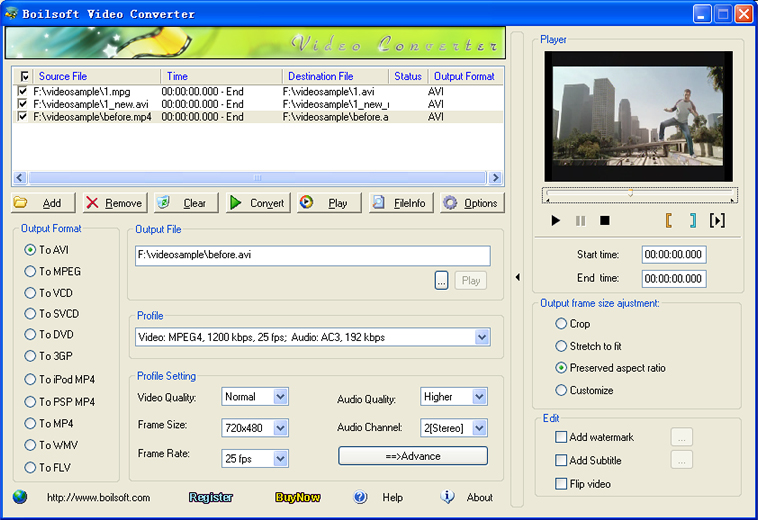License: Shareware $34.95
OS: WinXP,WinVista,WinVista x64,Win7 x32,Win7 x64,Win2000,Windows2000,Windows2003,Wi
Requirements: Microsoft DirectX 8.1 or later runtime, Microsoft Windows 98/ME/2000/XP/2003/2008/NT/Vista/Windows 7
Publisher: Boilsoft
Homepage: http://www.boilsoft.com
General Introduction:
Boilsoft WMV Converter(http://www.boilsoft.com/wmvconverter/index.html), a powerful wmv converting tool, helps you convert wmv video to FLV, MPEG, VCD, SVCD, DVD, 3GP, iPod Mp4, PSP MP4, WMV, AVI, MP4 format. And play them on your iPod, iPhone, iTouch, PSP, PS3, and other digital multimedia devices. Boilsoft WMV Converter’s adjustable panel provides you more useful functions, including add watermark, subtitle to your output video. A mini video cutter is attached to the wmv converter. Four ways of frame size adjustment are provided-Crop, Stretch, Preserve aspect ratio and Customize. What’s more, it is handy, fast and easy to use ! It supports all popular formats conversion and batch conversion. Boilsoft WMV Converter is an all-in-one video converter.
Functions & Features:
Convert wmv video to all popular formats, like MP4 to AVI/ FLV/ MPEG/ VCD/ SVCD/ DVD/ 3GP/ iPod Mp4/ PSP MP4/ MP4.
Convert wmv video to play on iPod, iPhone, iTouch, PSP, PS3, and other digital multimedia devices.
WMV converter output video/audio settings can be fully customized.
With a mini video cutter attached to the preview player. You can convert a certain video clip.
Add watermark with WMV Converter. Watermark image supports any format image, even animated GIF.
Add subtitle with wmv Converter. Subtitle file supports .srt, .idx, .sub, .ssa, etc. file.
Boilsoft wmv Converter supports flip video image.
Boilsoft wmv Converter supports 4 methods of Frame Size adjustment- Crop, Stretch, Preserve aspect ratio and Customize. In Customize adjustment mode,preview image is allowed, video image position and margin to border all can be configured as you like.