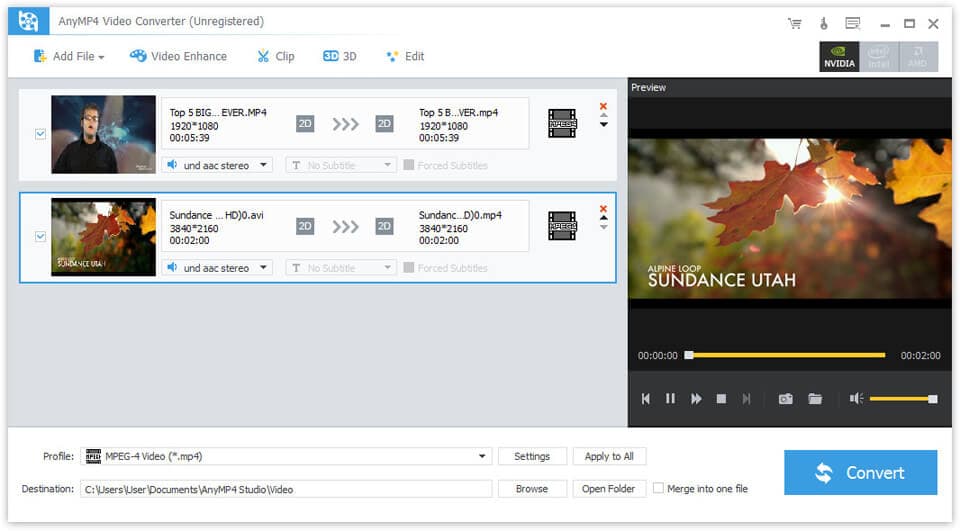License: Shareware $45.00
OS: Win2000,Win7 x32,Win7 x64,WinOther,WinVista,WinVista x64,WinXP,Other
Requirements: 1.2ghz intel or amd cpu, or above; 1g ram or more
Publisher: AnyMP4 Studio
Homepage: http://www.anymp4.com
anymp4 video converter is capable of converting any video format to almost all popular videos like 2d video formats (ts, mp4, mov, m4v, mkv, avi, wmv, and flv, etc.) and 3d video formats (mp4 3d, mkv 3d, ts 3d, avi 3d, flv 3d, and more). users can easily take out audio files from video and convert them to needed audio format like aac, ac3, aiff, alac, flac, mp3, and wma, etc. this versatile video converter platinum owns 6x faster converting speed than other converters with amd app and nvidia® cuda? technology. thus users can put video on any 3d player device, 3d tv, and portable device like iphone 6/6 plus, iphone 5s/5c, iphone 5, ipad air, ipad mini, ipod, samsung galaxy s5/note 3/tab, surface, etc.
key functions:
1. convert various video to 2d/3d and convert audio
anymp4 video converter can help users convert any common video such as mp4, mov, flv, mov, avi, wmv, mkv, mts and f4v to 2d/3d video format. also, it allows you to convert hd videos like hd ts, hd mov, hd wmv and more to 3d video with great high quality.
2. extract audio files
this video converter platinum has the capability to convert any audio files to your liked audio format and extract audio files from any video and convert them to your needed audio formats such as mp3, aac, ac3, m4a and so forth.
3. adjust 3d settings
it provides five 3d modes for you to choose: anaglyph (red/cyan), side by side (full), side by side (half-width), top and bottom (full) and top and bottom (half-height). you can also adjust the 3d depth and switch left right according to your needs.
4. customize the video effect
with this software, you can trim the video to your needed length by setting the start time and the end time. besides, this program allows you to crop the video frame by dragging the yellow lines at your disposal, adjust the video effect by setting the brightness, contrast, saturation and hue, add text or picture watermark to the screen of the video.