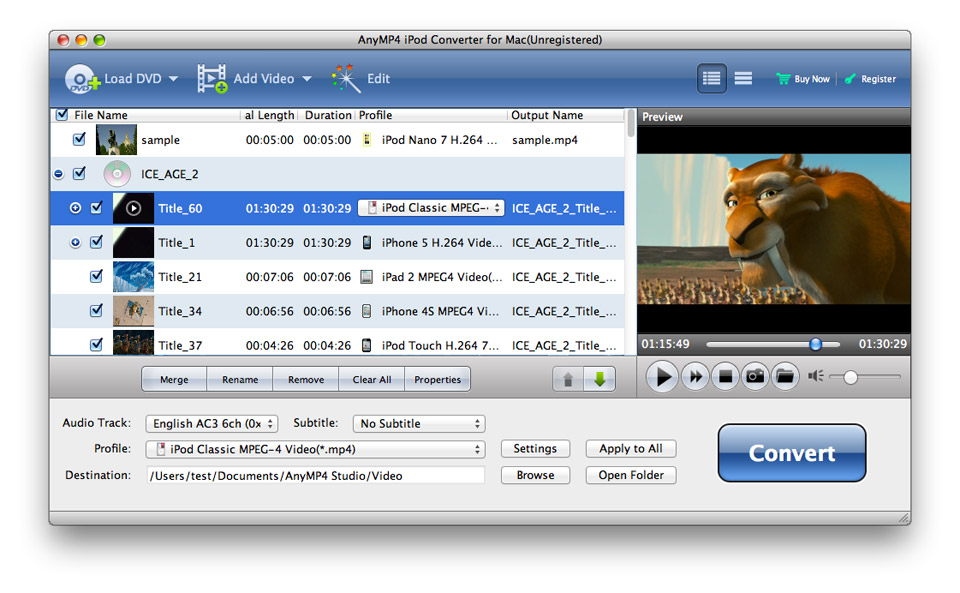License: Shareware $35.00
OS: Mac OS X,Mac Other,Other
Requirements: 512mb ram, super vga (800×600) resolution, 16-bit graphics card or higher
Publisher: AnyMP4 Studio
Homepage: http://www.anymp4.com
anymp4 ipod converter for mac can not only help you convert dvd movies to ipod compatible video and audio formats, but also convert various video files to ipod with incredible speed. and these video files includes mod, wmv, flv, asf, ts, mkv, ogm, wtv, bink video, dvr-ms, etc. it can also extract audio files such as m4b, aud, mka, aifc, caf, mpc, qcp, etc. to ipod supported audio format including alac.
also, this software provides you with some powerful editing functions that can help you customize the video effect. so you can trim the video length, crop the video frame, add text/image watermark to the video, merge multiple video clips into one file, etc.
key functinos:
1.convert dvd and video to ipod on mac
anymp4 ipod converter for mac can not only help you convert various videos including mts, flv, rmvb, asf, wmv, ogm, wtv, dvr-ms, etc. to ipod, but also rip dvd to ipod mp4, mov and m4v. also, you can use this software to extract audio files from dvd and video.
2.optimize the video
with this software, you can edit the original file to what effect you need. for example, you can trim the video length, crop your unwanted edges of the screen to meet your needs, add text or picture watermark to the video and merge several dvd titles/chapters and video clips into one file.
3.customize output parameters
you can adjust output parameters to further optimize video effect and make the video suitable for the change of dpi. video encoder, resolution, bitrate, frame rate, aspect ratio as well as audio bitrate, encoder, channels and sample rate can also be adjusted.
4.preview and snapshot
the program of anymp4 ipod converter for mac has a built-in player that allows you to preview the customized video effect in case of making mistakes. also, you can capture your favorite scene and save it as an image anytime.