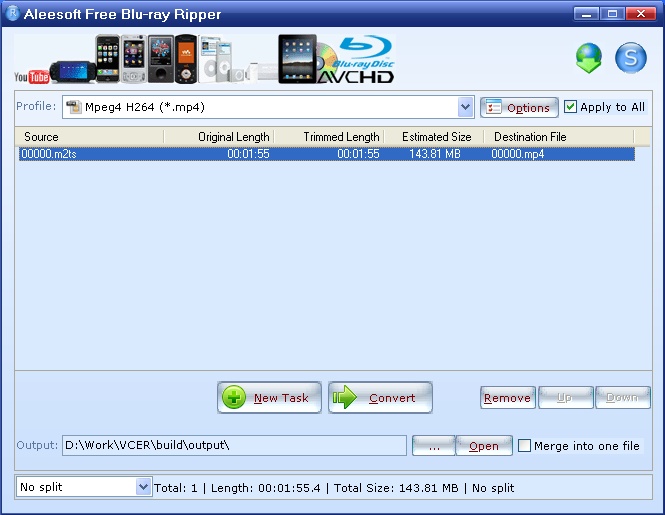License: Freeware $0.00
OS: Win7 x32,Win7 x64,WinVista,WinVista x64,WinXP
Requirements: windows
Publisher: Aleesoft Studio.
Homepage: http://www.aleesoft.com
aleesoft free blu-ray ripper
aleesoft free blu-ray ripper is a straight-forward blu-ray ripper tool which can help you rip blu-ray videos to other video formats to transfer to ipad, iphone, ipod, apple tv, xbox 360, zune, ps3, psp, blackberry, 3gp, flash video, wii, nokia, powerpoint, sony phone etc for playback and edit.
blu-ray video ripper and converter
rip and convert blu-ray (m2ts) videos to other video formats such as avi, mpg, mpeg, mp4, wmv, flv, mkv, mov, 3gp, swf, asf, etc.
blu-ray to dvd, blu-ray to hd video
rip and burn blu-ray to dvd, convert blu-ray to hd video, support audio track and subtitle editing, rip and burn blu-ray videoto blu-ray disc and avchd dvd.
blu-ray audio converter
you can even rip music from blu ray discs and convert them into popular audio files.
supported audio formats: mp3, wma, aac, wav, ogg, flac, m4a, amr, awb, ac3, mp2, amr, sun au.
transfer blu-ray videos and avchd videos to multimedia devices
transfer blu-ray movies and avchd movies to multimedia devices such as ipad, ipod, iphone, apple tv, psp, ps3, xbox 360, zune, wii, nokia, blackberry, sony mobile phone, and powerpoint embedded video.
rip and convert blu-ray movie and avchd movie to video formats
rip blu ray disc and avchd dvd to other popular video formats.
supported video formats: avi, mpg, mpeg, mp4, wmv, flv, mkv, mov, 3gp, swf, asf, etc.
extract audio from blu-ray disc and avchd dvd
extract music from blu ray disc and avchd dvd to various common audio formats such as mp3, wma, aac, wav, ogg, flac, m4a, amr, awb, ac3, mp2, amr, sun au.
make your own video with its editing video features
merge multiple video files into one.
crop and pad video frame size.
split a large file into several smaller ones by setting a split mode.
adjust the output parameters (including bit rate, codec, frame rate, sample rate, etc.) of an existing conversion profile and save it as your own.