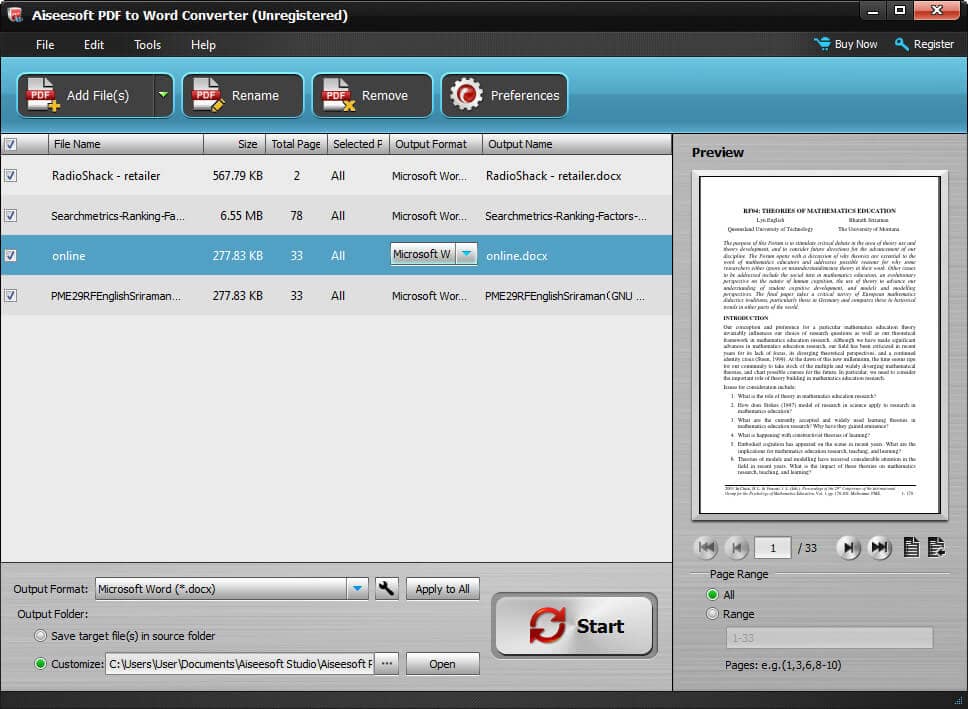License: Shareware $49.00
OS: Win2000,Win7 x32,Win7 x64,WinOther,WinVista,WinVista x64,WinXP,Other
Requirements: 1ghz intel/amd cpu or above, 512mb ram or more.
Publisher: Aiseesoft Studio
Homepage: http://www.aiseesoft.com
aiseesoft pdf to word converter can help users convert multi-language pdf files to docx and rtf formats, and it reserves the original text, images, graphics, layout, and formatting in the output files. also it allows users to choose all the pages, or partial pages of pdf file to convert. with the ocr technology, users can convert the image-based scanned pdf files more easily.
key functions
1. convert pdf to word formats
aiseesoft pdf to word converter enables you to convert pdf file to microsoft word 2007 (*.docx), rich text format (*.rtf) formats so as to enable you to smoothly edit it.
2. batch processing to save your time
this pdf to word converter can also help you convert more than one file at a time.
3. support to choose the exact page
with this software, you can select to convert all the pages, or partial pages of pdf file to word file.
4. support any language pdf files
aiseesoft pdf to word converter has powerful language-supporting functions, including english, german, french, japanese, latin, korean, turkish, thai, greek, cyrillic, arabic, and chinese, etc.
5. preview function
you are allowed to preview the pdf file page by page through the preview window and open the source pdf file.
6. convert scanned pdf files with ocr
with the ocr technology, this powerful pdf to word converter can convert image-based scanned pdf files to doc, docx and rtf formats easily. also you can choose different conversion mode(accuracy, balanced, and speed) according to your need.
7. choose output languages
multiple languages are supported by this pdf to word converter, and you can choose the output language as consistent as possible with the original file in order to improve the accuracy of the output document.
8. easy to use
the intuitive interface and user-friendly operation can make the pdf to word doc/docx converting in a very easy way.