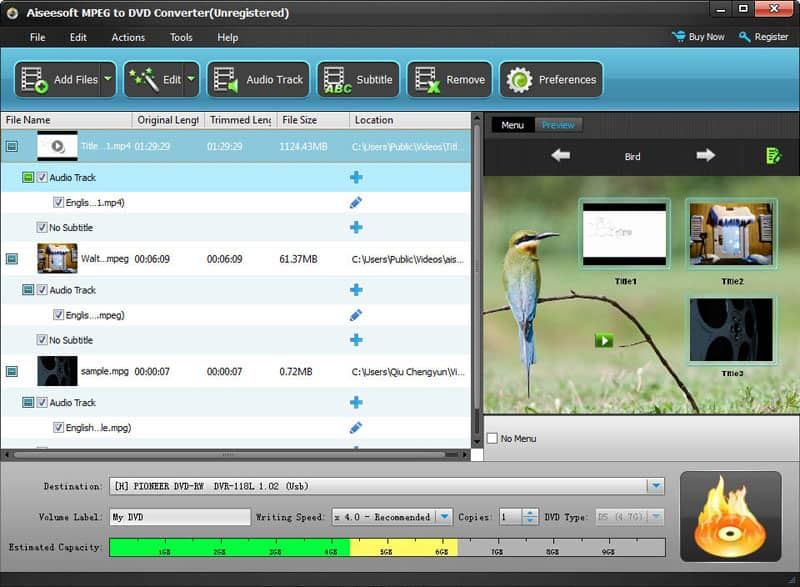License: Shareware $29.00
OS: Win2000,Win7 x32,Win7 x64,WinOther,WinVista,WinVista x64,WinXP,Other
Requirements: 800MHz Intel or AMD CPU, or above; 512MB RAM or more
Publisher: Aiseesoft Studio
Homepage: http://www.aiseesoft.com
Aiseesoft MPEG to DVD Converter can help you burn MPG, MPEG, MPEG-2, MP4, MOV, M4V, MPV, MOD, MJPG, MJPEG, DAT video to DVD disc, DVD folder and DVD ISO files. Also it owns multiple editing functions to assist you to customize the DVD video. You can edit the source video effect by trimming, cropping, adding watermark, and adjusting effect, change the DVD menu, add the background film, music and pictures, even add and edit the subtitle and audio track.
Key Features
1. Trim video length and crop video frame
You can cut a clip from the original video. You can set the “Start Time” and “End Time” to define the segment. With the “Crop”, you can adjust video playing area and select the aspect ratio to extrude your video slightly.
2. Add watermark for the video
With this MPEG to DVD Converter, you are convenient to add watermark to your video and adjust its position and transparent. And this converter offers much richer watermark color for you to choose.
3. Choose the favorite DVD menu template
Aiseesoft MPEG to DVD Converter provides six kinds of menu templates such as Scenery, City, Festival, Plants, Animals, and Others for you to choose.
4. Define the menu frame, button and text
You can change the original menu style and select the favorite one from multiple menu frames, and menu buttons. Also you can rename the DVD titles name from the “Edit text”.
5. Add background music, picture and film
This MPEG to DVD Converter allows you to add the background music, picture and film from your local disc for your DVD video. And you can adjust the playing duration of the background music and film.
6. Add subtitle
This MPEG to DVD Converter enables you to directly customize the proper subtitles for DVD.
7. Edit the added subtitle
You can freely adjust font family, font size, color, display position, and name corresponding language name for each subtitle.
8. Add audio track
It allows you to add one or more proper audio tracks to meet your needs.