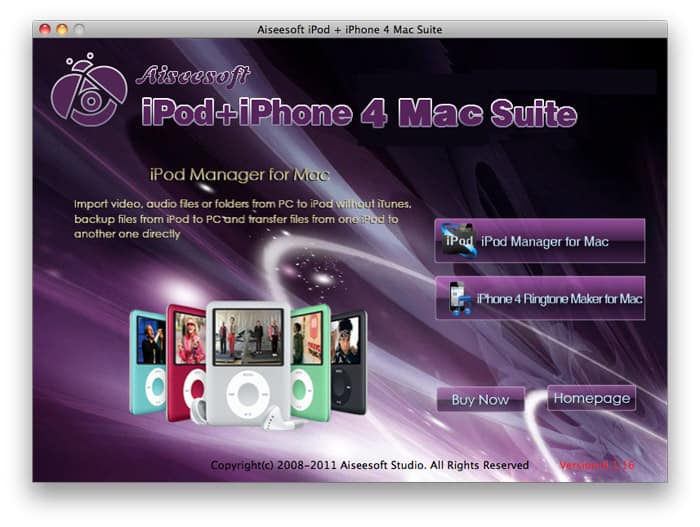License: Shareware $29.00
OS: Mac OS X,Mac Other,Other
Requirements: 512mb ram, super vga (800×600) resolution, 16-bit graphics card or higher.
Publisher: Aiseesoft Studio
Homepage: http://www.aiseesoft.com
aiseesoft ipod + iphone 4 mac suite is equipped with aiseesoft ipod manager for mac and mac iphone 4 ringtone creator. with it, you can transfer video, audio and photo files or folders between ipod/iphone 4 and mac, and convert all popular video/audio files, including avi, mpeg, wmv, mp4, flv, mkv, h.264/mpeg-4, divx, xvid, mov, rm, rmvb, mp3, wma, aac, to iphone 4 m4r ringtone, then upload it directly to iphone 4. moreover, it supports all the iphone, ipod and ipad versions, including the latest ipad 2 and ios 4.3.
key functions
1. transfer ipod/iphone/ipad files to mac
using this ipod manager for mac in this ipod + iphone pc mac suite, you can easily backup ipod video/audio/photo to mac directly.
2. directly import files from mac to ipod
aiseesoft ipod manager for mac can import your files or folder from mac to ipod.
3. make iphone ringtone from video/audio sources
aiseesoft ipod + iphone mac suite helps you to make your own iphone m4r ringtones with almost all the audio/video source files on mac.
4. support all ipod/iphone/ipad devices
support ipod, ipod nano, ipod classic, ipod shuffle, ipod touch, iphone (iphone 4), and ipad (ipad 2).
5. track filter and quick search
to find what you want quickly and easily, you can sort your ipad/iphone/ipod files by genre, artist, album with aiseesoft ipod manager for mac.
6. customize the time length of iphone ringtone
you can get any time length from the video/audio source by using mac iphone ringtone in this ipod + iphone 4 mac suite software.
7. manage the added iphone ringtones
the iphone 4 ringtone maker for mac allows you to manage the iphone ringtones. you can rename your iphone ringtones, or remove the ringtone from your iphone.