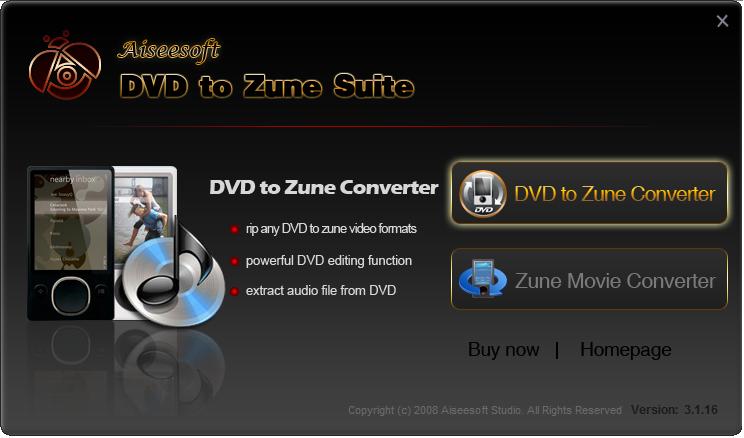License: Shareware $35
OS: WinNT 4.x,Windows2000,WinXP,Windows2003,Windows Vista Starter,Windows Vista Home
Requirements: 800MHz Intel or AMD CPU, or above; 512MB RAM or more
Publisher: Aiseesoft Studio
Homepage: http://www.aiseesoft.com
Aiseesoft DVD to Zune Suite is the excellent combination of Aiseesoft DVD to Zune Converter and Aiseesoft Zune Video Converter with high cost performance. It can help you rip DVD, IFO and all video formats to Zune, Zune 2 MP4, WMV and Zune supported audio AAC, MP3, M4A, WMA with high speed and excellent quality. It can also convert audio files including MP3, MP2, AAC, AC3, WAV, WMA, M4A, RM, RAM, OGG, AU, AIF, AIFF, APE, FLAC, NUT to Zune audio formats.
The highlight of Aiseesoft DVD to Zune Suite is shown in its powerful editing function of movie joining, movie cutting and movie cropping for you to customize the effects of output file to meet your personal need. The parameters of video and audio bitrate, resolution, frame rate, audio track and subtitle are also set for you to choose the most suitable style.
Key Functions
1.Convert DVD and any video/audio to Zune, Zune 2 video format
Aiseesoft DVD to Zune Video Converter Suite could easily convert DVD and any video such as MPG, MPEG, MPEG2, VOB, MP4, M4V, RM, RMVB, WMV, ASF, MKV, TS, MPV, AVI, 3GP, 3G2, FLV, MPV, MOD, TOD, etc to WMV and MP4 video formats with excellent speed and quality.
2.Professional function of audio converter
The best DVD to Zune Video Converter Suite could easily convert any audio such as MP3, MP2, AAC, AC3, WAV, WMA, M4A, RM, RAM, OGG, AU, AIF, AIFF, APE, FLAC, NUT to Zune AAC, MP3, M4A, WMA audio files with high speed and excellent sound quality.
3.Easy and powerful editing function (Merge, Trim, Crop)
Aiseesoft DVD to Zune Video Converter Suite offers powerful editing functions such as merging multiple DVD chapters, titles or different videos files into one file, trimming any clip of video or DVD, cropping video size and so forth.
4.Set video effect
Get your desired video quality by modifying video Brightness, Contrast, Saturation. With it, you also can apply your modified standard to all the movies.