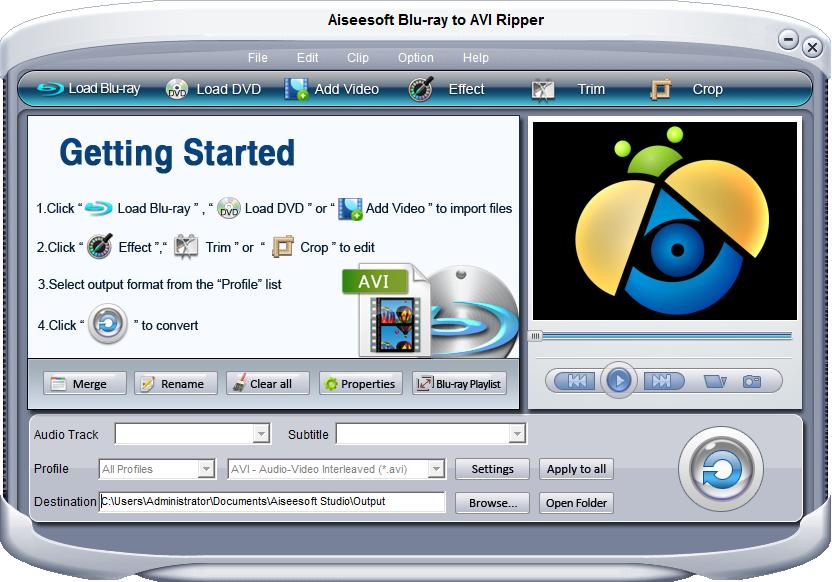License: Shareware $28.00
OS: Win2000,Win7 x32,Win7 x64,WinOther,WinVista,WinVista x64,WinXP,Other
Requirements: 800MHz Intel or AMD CPU, or above; 512MB RAM or more
Publisher: Aiseesoft Studio
Homepage: http://www.aiseesoft.com
Aiseesoft Blu-ray to AVI Ripper, the best and easy-to-use Blu-ray to AVI Converter software, can rip any Blu-ray/DVD disc and convert popular video files(MPEG, MPEG-4, TS, TP, TRP, RM, RMVB, WMV, ASF, MKV, AVI, 3GP, FLV, F4V, SWF, MPV, MOD, TOD, QT, MOV, DV, MJPEG, HD video) to AVI video and other popular video/audio formats, including 3GP, DivX, FLV, H.264 AVI, H.264/MPEG-4 AVC, MPEG-1, MPEG-2, MPEG-4, WMV, XviD, HD video and AAC, AC3, M4A, MP2, MP3, WAV audio. Moreover, it will bring you much faster converting speed with the AMD APP and NVIDIA CUDA technology, and it can also support 5.1 channel audio now after upgraded.
Key Features
1. Capture Blu-ray movie image
While previewing Blu-ray movie, you can capture your favorite picture and save it as JPG, GIF and BMP image.
2. Trim and crop video
This Blu-ray to AVI Ripper provides you with powerful functions of trimming any segment of a video and cropping video frame.
3. Merge and watermark
With Aiseesoft Blu-ray to AVI Ripper, you can merge several video pieces together and watermark your video by adding any text/image watermark to your video.
4. Adjust video effect
You are able to adjust video brightness, saturation, contrast, hue and volume. And the “Deinterlacing” function can help you convert an interlaced video to a progressive one.
5. Select audio track and subtitle
Blu-ray to AVI Ripper can assist you to choose audio track and subtitle for the output video.
6. Adjust output settings
Video Encoder, Frame Rate, Video Bitrate, Resolution, Audio Encoder, Sample Rate, Channels, and Audio Bitrate are provided for you to adjust.
7. Select profile
This Blu-ray to AVI Ripper provides you with numerous output formats for you to choose for output videos.
8. Real-time preview
While you edit it, you can view the effect of converted file as well as original one for you to compare two files to get perfect videos.