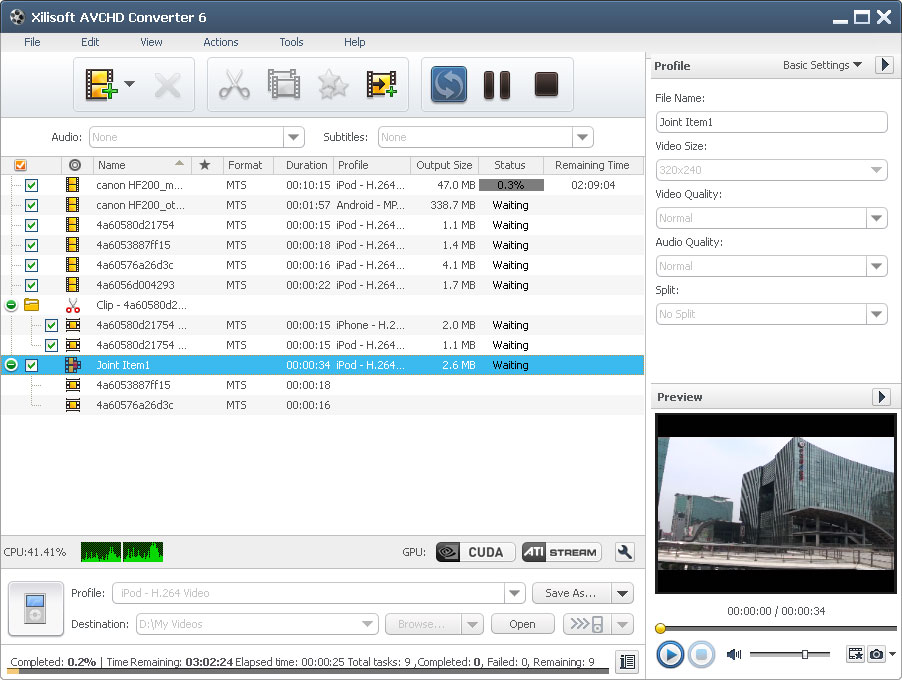License: Shareware $49.95
OS: Win7 x32,Win7 x64,WinVista,WinVista x64,WinXP
Requirements: 1GHz Intel/AMD processor or above; 256MB RAM; 50MB space for installation
Publisher: xilisoft.com
Homepage: http://www.xilisoft.com
Xilisoft AVCHD Converter can help you to convert AVCHD videos in formats of MTS, M2TS, MOD and HDV to the most common videos and HD videos.
What?s new:
1.Supports ATI Stream encoding technology
2.Transfers output files to iPad/iPhone 4/iPad/PSP/iTunes directly
Features
1.Support most AVCHD camcorders in mainstream, such as Sony, Canon, Panasonic, JVC, Hitachi AVCHD camcorder and so on.
2.Convert MTS, M2TS, MOD and HDV AVCHD videos to HD videos in format of MPEG-2 HD, MPEG-4 TS HD, MPEG-2 TS HD, Quick Time HD, WMV HD and to common videos like AVI, MPEG, WMV, DivX, MP4, RM, MOV, XviD, 3GP, FLV, SWF and etc.with great quality reserved
3.Enjoy watching AVCHD videos on various multi-media devices like iPod touch, iPhone, Apple TV, PS3, PSP, Zune, Xbox and etc.
4.Extract audios from AVCHD videos to MP3, WMA, WAV, RA, M4A, AAC, AC3, OGG format music for enjoying them on various media players.
5.Enables you to clip video segments you like and merge them together to make a new video as you want.
6.Crop video frame to define the playing area; remove black edge, commercial logo or other else you don’t want to keep.
7.Add special artistic effects to the outputted videos. Add subtitle to the video to your preference, authorize your video with stylish watermark, and attach Snowflake, Mosaic, Sand, Old Film and other artistic effects to make your video impressive.
8.A wide range of parameters are provided to adjust the output effects, including bit rate, sample rate, frame rate, codec, resolution, channel and so on.
9.Allows you to output one source AVCHD video to different profiles simultaneously for diverse usage. Preview source AVCHD video in the built-in player and even view the source and the modified video side by side to check the added effects. Capture snaps in preview and save them to BMP, GIF, JPEG, PNG format pictures.
10.Bitrate calculator is offered to compute accurate file size.
11.Background running, post-task actions and multi-language interfaces.