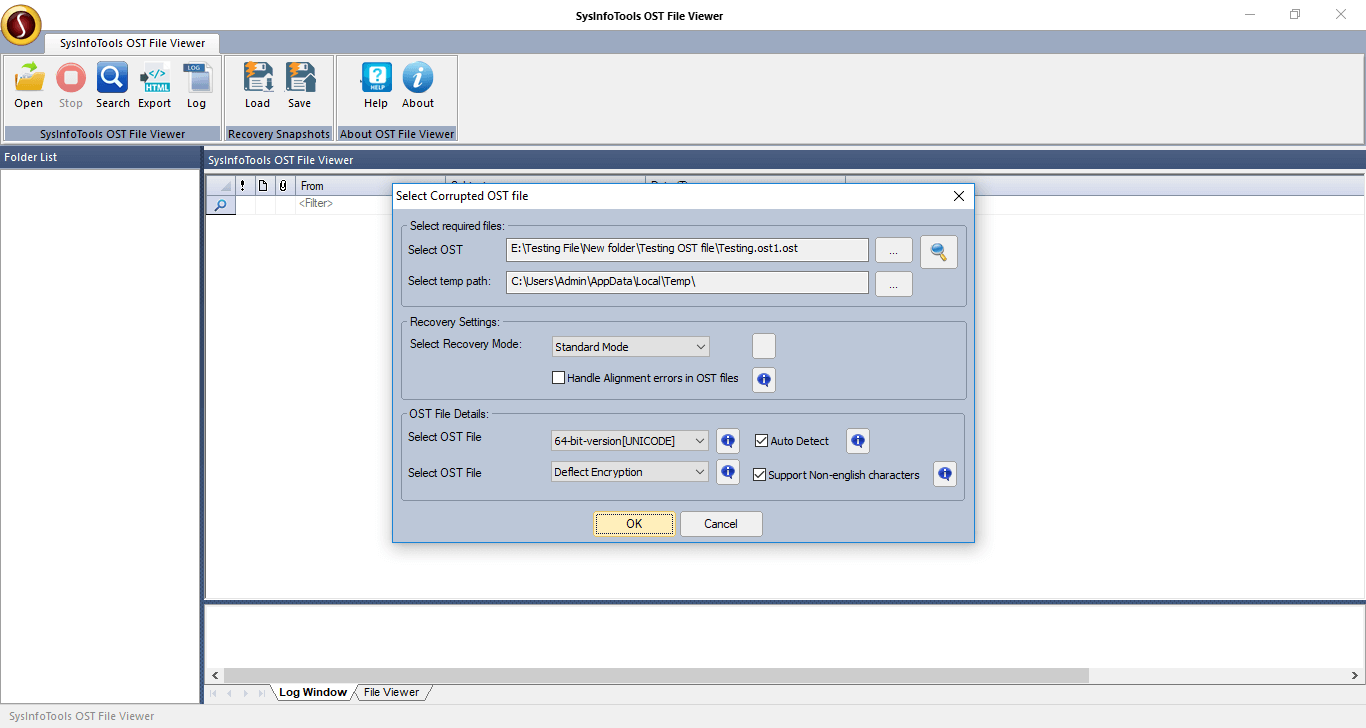License: Freeware $0.00
OS: Win2000,WinXP,Win7 x32,Win7 x64,Windows 8,Windows 10,WinServer,WinOther,Windows2
Requirements: 1 ghz processor, 512 mb ram, minimum 60 mb space
Publisher: MailConverterTools
Homepage: http://www.mailconvertertools.com
ost viewer tool is one of the best free software to read, view, and open the corrupt or damaged ost files without installing outlook & exchange server. the ost file viewer tool is used to view or read single or multiple ost files, including email, contacts, calendars, tasks, and notes, etc. it can also make the complete file analysis report of each conversation. our tool provides three different modes to execute scanning of ost file standard mode, advanced mode, and deep mode. standard mode uses the normal view or scanning while advanced and deep modes are for minor or major corruption respectively. this freeware program is designed for both technical and non-technical users with the help of a simple gui. the user interface is very interactive, so the tool doesn’t require any preceding technical knowledge. free ost file viewer generates a log file to save the data while scanning the ost file. this log file contains information about the number of files viewed or corrupted and this log file is saved in the text format at the desired location.log file always helps the users to cross-check the software output. software is perfectly designed to open the corrupt ost files. you can view the ost file easily if they are inaccessible state or corrupted form. this software not only helps you access fresh files but it also helps to access the corrupt ost files and allow us to copy and print messages of the ost file in txt and html file formats. free ost viewer is a free open-source software to view an ost file and it is suitable for each and every versions of ms outlook ( outlook 97, 98, 2000, 2002, 2007, 2010, 2013, 2016) and this perfectly run on the windows os( 95, nt, 98, 2000, xp, vista,7, 8, 8.1, 10 ). anyone can download this software and use this for free. our tool provides a feature known as auto-detection that will help you in detecting the full report of chosen ost files by marking the auto-detect checkbox and comprises file type, version, and compression type.