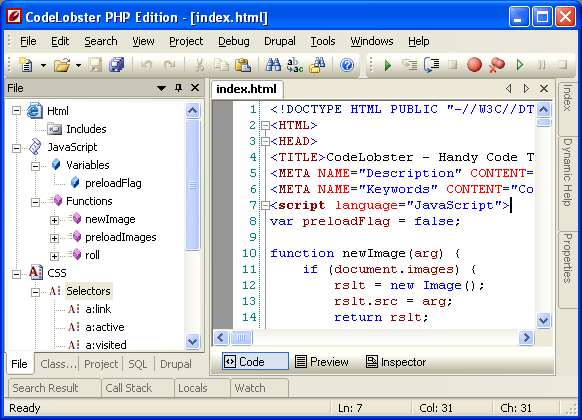License: Freeware $0.00
OS: WinXP,WinVista,WinVista x64,Win7 x32,Win7 x64,Win2000,WinServer
Requirements: 130 mb of disk space
Publisher: CodeLobster Software
Homepage: http://www.codelobster.com
codelobster php edition is a free portable handy and easy-in-use code editor that is primarily intended for quick and easy creation and editing of php, html, css, javascript files with support drupal cms, joomla cms, smarty template engine, jquery library, codeigniter framework, cakephp framework, symfony framework, facebook social network and wordpress blogging platform. it includes debugger, dynamic help, advanced autocomplete, html inspector (like firebug has), class view window for comfortable work with mixed code. it supports drupal automatically installing, autocomplete drupal’s hooks, tooltips for drupal’s function theme completion list, help on drupal api. smarty plug-in helps users with web sites development using popular smarty template engine and includes follow abilities: code highlighting; autocomplete for smarty functions, variables and attributes; context and dynamic help. joomla plug-in includes joomla theme editor and helps developers on work with joomla cms by full autocomplete joomla framework, context and dynamic help; codeigniter plug-in helps to code faster with codeigniter framework autocomplete, context and dynamic help; symfony plug-in helps to code faster with symfony framework autocomplete, tasks executing, and controller/view navigation;yii plug-in helps to code faster with yii framework autocomplete, controller/view navigation, context and dynamic help; wordpress is the most popular blogging platform. codelobster includes wordpress theme editor and makes work with it very easy by wordpress plug-in; jquery is a fast and concise javascript library that simplifies html document traversing, event handling, animating, and ajax interactions for rapid web development. you may use it easy using codelobster’s jquery plug-in.