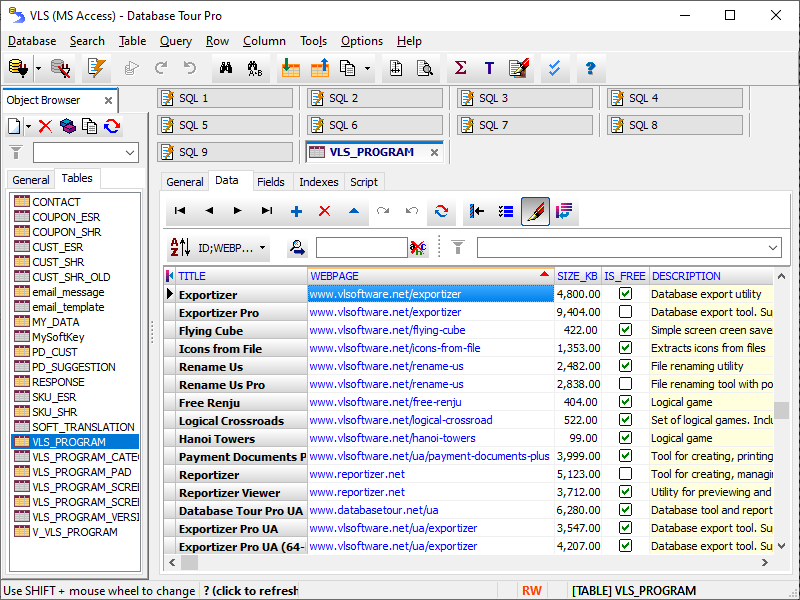License: Shareware $97
OS: Win2000,Win7 x32,Win7 x64,Win98,WinServer,WinVista,WinVista x64,WinXP
Requirements:
Publisher: Vitaliy Levchenko
Homepage: http://www.vlsoftware.net
Database Tour Pro is a cross-database tool. It works via ADO or BDE and was tested on Paradox, dBase, FoxPro, ASCII, CSV, Interbase, Firebird, Lotus, HTML, Oracle, SQL Server, MS Access, MS Excel, PostgreSQL, MySQL.
Key features:
-Accessing different types of databases.
-Creating tables.
-Viewing and editing data.
-Several ways to print data.
-Built-in report engine, which allows to produce the reports automatically or by using a visual report designer with templates, expressions, preview etc.
-Expression builder for report expressions.
-Building and executing SQL queries.
-Support for execution of multi statement SQL scripts.
-Syntax highlighting in SQL editor.
-Support for parameterized SQL queries.
-Enhanced database grids, which allow to view and manipulate the data in the most convenient way, including sorting by clicking column header, changing row heights, resizing columns etc.
-Creating, deleting, modifying BDE aliases.
-Command line support for executing queries, opening tables, export-import operations, loading reports etc. with logging the performed operations.
-Searching and replacing text in database with ability to choose fields, record range etc.
-Importing data to table from another table or a query.
-Exporting data from open table or query to large number of file formats like text, CSV, HTML, XLS, XML, RTF, DBF or to any of supported database formats.
-Copying data to clipboard.
-Calculating numeric fields (sum, avg, min, max, count).
-Viewing and editing Blob data, such as MEMO, graphic, RTF.
-Tools for editing text fields (trimming, changing case of symbols, replacing text).
-Sorting data.
-Filtering data according to user’s criteria.
-Viewing table and database structure with ability to print, copy, sort it.
-Reindexing tables.
-Customized data view (font, background).
-Conditional formatting data in database grids and reports.
-Ability to control transactions manually.
-Storing database and SQL history.