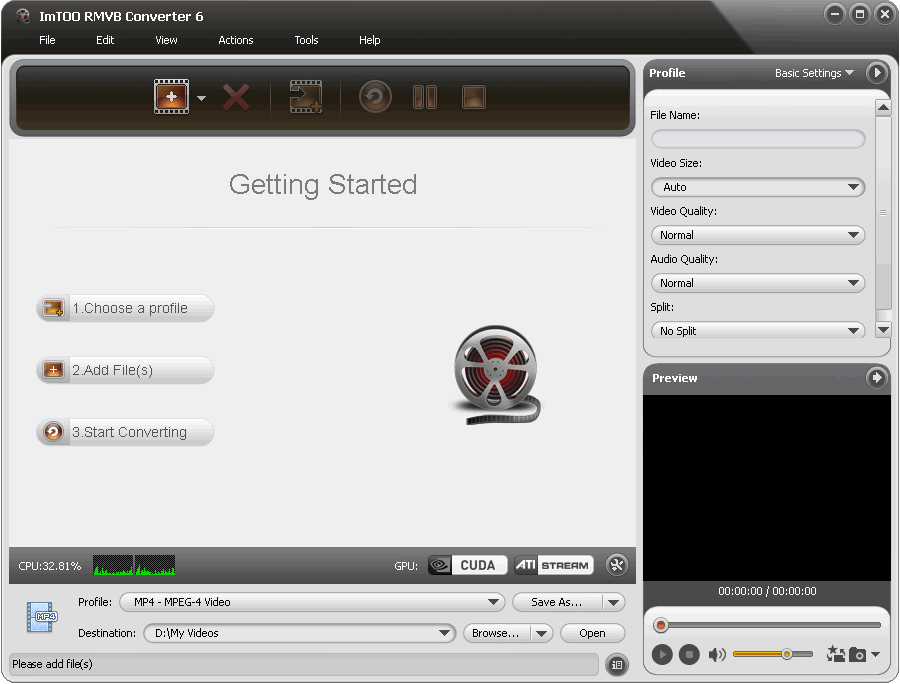License: Shareware $29.95
OS: Win7 x32,Win7 x64,WinVista,WinVista x64,WinXP
Requirements: 1GHz Intel/AMD processor or above; 256MB RAM; 100MB space for installation
Publisher: imtoo.com
Homepage: http://www.imtoo.com
ImTOO RMVB Converter is an easy-to-use but multifunctional RMVB video converter tool, which can convert RMVB/RM to AVI, MP4, MPEG, DivX, WMV videos, extract RA audio from RMVB video. You can split/trim video file, customize the output file size and set various parameters to get the file you want at high speed in batch-processing and multithreading mode.
New features:
1. Supports ATI Stream encoding technology
2. Makes the built-in player resizable (Switch the zoom mode between 4:3 and 16:9)
3. Offers the function of power management
4. Install ImTOO toolbar
Key features:
1.Processing each task on multi-core makes the whole conversion faster and more efficient. More cores mean higher speed.
2.Batch conversion and multithreading are supported.
3.Specify the start time and duration of the segment you want to extract it from source file.
4.Split a large file into several ones by predefined or self-defined split time or size.
5.Enter the output file size you want in the Bitrate Calculator tool and get corresponding video bit rate instantly.
6.Convert one file to multiple files with the same content but different formats at one time. This saves time greatly.
7.A variety of profile parameters can be adjusted like quality, resolution, bit rate, codec, and so on. You can save the modified parameters as a new profile of your own.
8.Run the program in the background during conversion to spare CPU resource for other running applications.
9.Set the after done action as quit, shut down, hibernate or standby, to let the program perform this action automatically after finishing all the conversions.
10.Check for software updates automatically and periodically.
11.Preview any input file before conversion and take a snapshot of favorite video images anytime during preview.