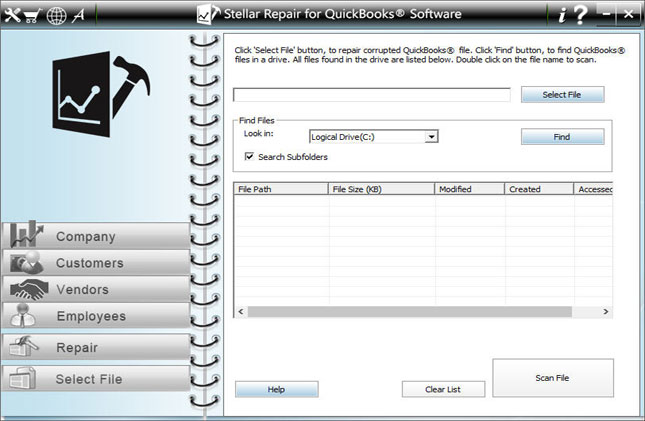License: Demo $249
OS: Win7 x32,Win7 x64,WinVista,WinXP,Windows 8,Windows 10
Requirements: processor: pentium class | memory: 512 mb | hard disk: 400 mb
Publisher: Stellar Information Technology Pvt Ltd
Homepage: http://www.stellardatarecovery.com
a secure and reliable quickbooks repair tool, stellar phoenix recovery for quickbooks® software proficiently repairs your damaged qbw files and recovers all data of company, customers, vendors, and employees – constituents of quickbooks – the accounting software. this tool allows you to perform data recovery from the qbb files, a backup file of the quickbooks software data. this advanced recovery feature makes it stand apart. its advanced algorithm helps perform easier and faster data recovery. this software gives you the option to select corrupt qbw file from anywhere on your system. moreover, it enables you to search the qbw files stored on your windows system and then select them for scanning to proceed with the recovery process. this feature is beneficial especially if you are unaware of the location of qbw files. the tool also fixes all errors of the damaged quickbooks data files and provides a preview of all the recoverable accounts data. for instance, company information, chart of accounts, items & services, job information of customers, job information of vendor, transaction information of customers, transaction information of vendor, etc. this will help you verify the data before saving them in the newly created qbw file. this tool generates and saves the log report of all the tasks performed during the quickbooks data recovery process. this will help you to examine and evaluate the entire data recovery process in future. further, stellar phoenix recovery for quickbooks® software supports quickbooks 2018 – the latest version in addition to older versions from 2017 to 2007 making it attuned to the most recent development. lastly, it allows you to transfer its license to another computer and activate it while deactivating it on the previous one. its trial version displays the preview of the recoverable data; to save, you need to register it.