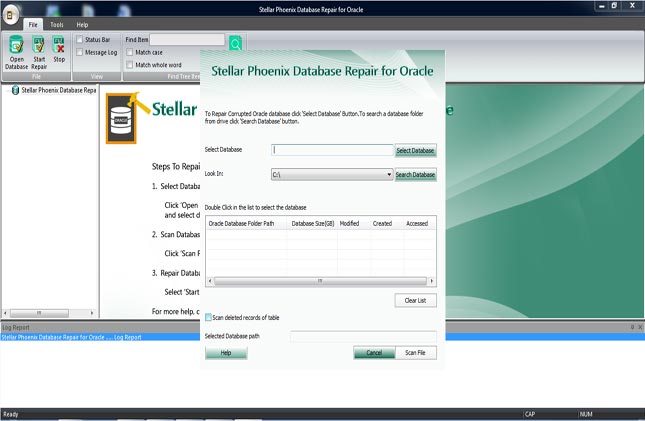License: Demo $599
OS: Win7 x32,Win7 x64,Windows 8,Windows 10
Requirements: processor: pentium class,memory: 4 gb minimum,hard disk: 50 mb free space
Publisher: Stellar Information Technology Pvt Ltd
Homepage: http://www.stellardatarecovery.com
stellar phoenix database repair for oracle is fast, simple, and efficient utility to repair corrupt oracle databases created in oracle 10g, 11g, or 12c. this tool very effectively performs oracle database recovery by repairing damaged .dbf file. the software searches for all databases present in your system and after scanning the corrupt database it shows the preview of recoverable database objects. you can select entire oracle database or some particular component of the database for recovery. to select an object for recovery, you have to check mark it from the database object tree, generated after scanning. another useful option provided by this software is ‘find items’. through this option, you can locate any specific item in your database very easily. this option is very helpful while you want to select items from huge database. you can also recover the queries of views, functions, packages, package body, procedures, triggers, and database links in text files from severely damaged oracle database. the useful ‘search database’ option of the software lets you find all database files in your system. in this way, through various efficient features of this software, you can perform complete recovery of your corrupt oracle database files (.dbf) and hence restore tables, nested tables, nested array types, indexes, clusters, etc. with all these features, this software generates a log report of entire oracle database recovery process. the log report shows the process start and end date, records and items recovered in the process, time, etc. you can view the log report, save it at desired location, and even clear all old logs. to analyze this tool, you can download its free demo version. the demo version only shows the preview of recoverable database files. for actual recovery of files, you have to purchase the license of the software.