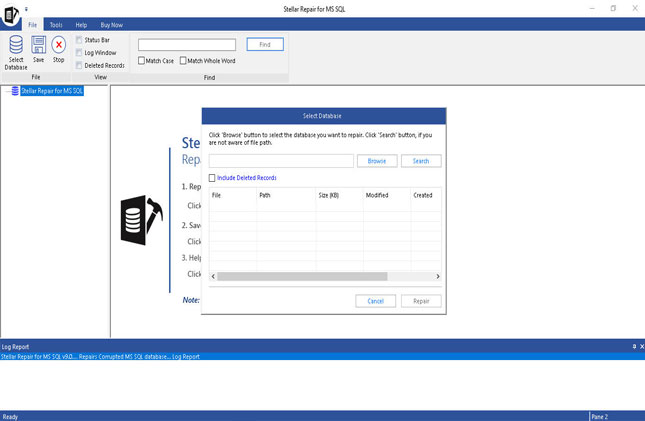License: Demo $349
OS: Win7 x32,Win7 x64,WinVista,WinXP,Windows 8
Requirements: processor: pentium class; memory: 2 gb; hard disk: 250 mb
Publisher: Stellar Information Technology Pvt Ltd
Homepage: http://www.stellardatarecovery.com
sql administrator recommend stellar repair for mssql for sql database repair and recovery. the software repairs the corrupt mdf and ndf files of a sql database and recovers the entire database including tables, triggers, clustered and non-clustered indexes, keys, rules, stored procedures and deleted records. also supports recovery of collations, synonyms and functions, defaults and default constraints, and primary keys, foreign keys, unique keys, and identity. the sql database repair software can repair large mdf files for all versions and effectively resolves database corruption errors like ‘database in suspect mode or offline mode’, ‘storage media corruption’, ‘file header corruption’ and more. stellar repair for ms sql also addresses all corruption errors arising due to inconsistencies in database design, software and hardware related problems, and repairs and saves the database at default location as existing or new database or at user-specified location as a new database. apart from saving the sql database in ms sql format, the software also saves the repaired database in html, xls and csv formats. the software displays a preview of all the recoverable items and highlights the deleted database components to facilitate smooth and complete recovery. the ‘find tree item’ option in the scan preview pane helps users to search for specific objects within the long list of scanned items and promotes recovery of selective database. if required, admins can save the scanned results of the sql database and resume the database recovery at a later stage. the software recovers row and pae compressed data and supports standard compression scheme for unicode or scsu to recover data in its original format. the all-new software interface helps recover the database files easily and effortlessly. all the tasks performed by the software are saved as logs to serve as a reference for later use.