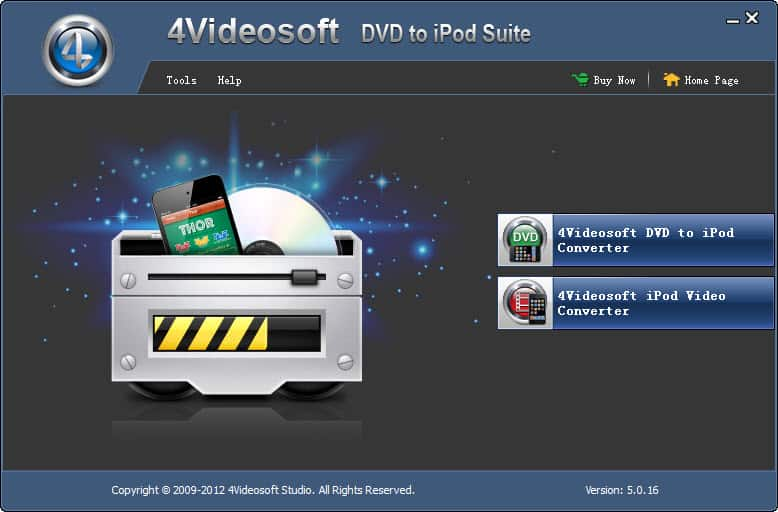License: Shareware $34.95
OS: Win2000,Win7 x32,Win7 x64,WinOther,WinVista,WinVista x64,WinXP,Other
Requirements: 800mhz intel or amd cpu, or above; 512mb ram or more
Publisher: 4Videosoft Studio
Homepage: http://www.4videosoft.com
4videosoft dvd to ipod suite, specially designed for ipod users, comprises two best ipod converter: dvd to ipod converter and ipod video converter. this dvd to ipod suite can help you convert any dvd and video file to ipod supported video and audio formats freely.
the powerful editing functions of this dvd to ipod suite are available for you to optimize the output video, including trim, crop, merge, effect, watermark, take snapshot, etc.
key functions:
1.support video and dvd to ipod converting
powerful ipod converter to convert dvd to ipod mp4, along with the function to convert dvd to ipod audio.
convert video, including mpg, mpeg, mpeg2, mts, m2ts, ts, vob, mp4, m4v, rm, rmvb, wmv, asf, etc to ipod with ipod video converter.
2.edit video effect
you can adjust video effect – brightness, contrast, saturation, and volume to optimize the video effect.
this dvd to ipod suite can help you get any time-length video from the source dvd and video, or merge several video chapters together.
cut off the black edges and adjust aspect ratio to get the suitable play screen for your ipod player.
add text or image watermark to power your output video, and adjust the watermark position, its transparency, etc.
3.customize output parameters
adjust the dvd movie and video encoder, resolution, frame rate, bitrate, sample rate, channels. in addition, you can input your own-set resolution. all the well-customized settings can be saved as user-defined settings for your later use.
capture your favorite pictures when you preview your dvd movie or video files and saved in the default folder automatically, select dvd audio track and subtitle based on your needs.
you can select the audio track and subtitle you want for the output video.
4.easy and convenient operations
this dvd to ipod suite allows you to preview the original video and take pictures of the favorite scene.