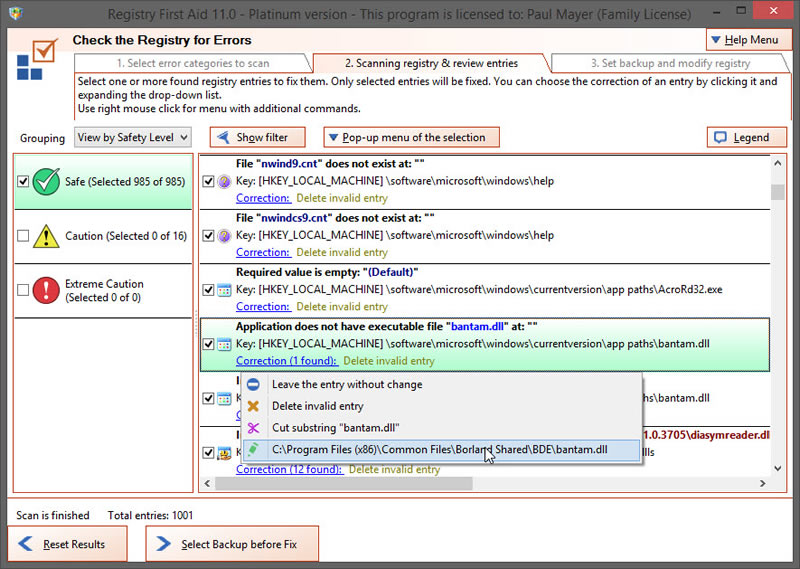License: Shareware $27.95
OS: Win2000,WinXP,Win7 x32,Win7 x64,Windows 8,Windows 10,WinServer,WinOther,WinVista
Requirements: minimum 486 with 66 mhz processor and 600 kb of free space on hard drive.
Publisher: Rose City Software
Homepage: http://www.registry-repair-software.com
it’s faster, finds more problems than others and is even easier to use! people’s choice winner 2003 shareware industry conference! tired of windows crashing? sick of having software lock up on you or taking forever to load? the problem could be all of those incorrect registry entries caused by software installations and un-installations that went awry! not all software un-installations do a complete job leaving behind numerous nagging file references in the windows registry pointing to files that no longer exist. in time, you can end up with hundreds of these files that may slow down your computer and cause software to lock up, requiring a hard reboot of your computer. also, if you’ve moved your programs from one drive to another, you can break the file links that a program needs. registry first aid will find these files and folders that you’ve moved on your hard drive and help you correct the registry entries that point to them. registry first aid scans registry for orphan file/folder references, finds these files or folders on your drives that may have been moved from their initial locations, and then corrects your registry entries to match the located files or folders. in addition, if your registry has links to files of deleted applications, registry first aid will find these invalid entries and remove them from your registry. with registry first aid, your windows registry will be always clean and correct, helping your programs load faster and speeding up your computer. registry first aid allows you to: – find invalid file/folder references in windows 9x/nt/2000/me/xp/vista registry; – select drives and paths where to search registry referenced files/folders; – select found matches to make corrections to invalid registry entries; – delete incorrect registry references to previously un-installed files or folders; – create undo files in regedit4 format, so you always can restore windows registry to the original state.