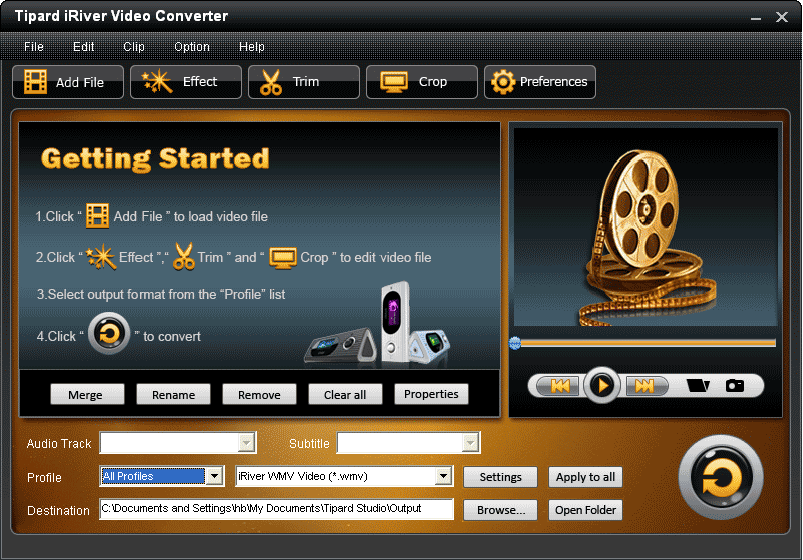License: Shareware $20.00
OS: Win2000,Win7 x32,Win7 x64,WinOther,WinVista,WinVista x64,WinXP,Other
Requirements: 800MHz Intel or AMD CPU, or above; 512MB RAM or more
Publisher: Tipard Studio
Homepage: http://www.tipard.com
Tipard iRiver Video Converter is an all-in-one iRiver Converter to convert almost all popular videos formats like MPEG , MPEG-4, RM, AVI, 3GP, MPV, MOD, HD video, etc. to iRiver X20 WMV, iRiver B20 WMV, iRiver Clix WMV, iRiver PMP AVI, as well as the SIREN WMV. Plus, with newly adopted NVIDIA® CUDA? technology and multi-core CPUs supporting technology, the converting speed is 6X faster now.
key function
1.Convert all video and HD videos to iRiver
Tipard iRiver Video Converter gives you a hand to convert all videos to iRiver X20 WMV, iRiver B20 WMV, iRiver Clix WMV, iRiver PMP AVI, as well as the SIREN WMV., even from the High Definition videos.
2.Convert audios or extract audio from videos
Tipard iRiver Video Converter makes it easy to convert all popular audio files or extract audio from videos to iRiver MP3, OGG, WMA, WAV, M4A.
3.Snapshot
You are able to capture your favorite pictures when previewing your video and choose to save it as JPEG, GIF or BMP formats.
4.Audio track and subtitle
Select your wanted audio track and subtitle for output video.
5.Choose profile
Tipard iRiver Video Converter provides you with many output profiles for you to select.
6.Set video effect
Tipard iRiver Video Converter allows you to set the video effect, such as Brightness, Contrast, and Saturation. Even you can convert the interlaced video to the progressive one by checking ?Deinterlacing?.
7.Trim and merge video
This iRiver Video Converter enables you to clip any segment of your video perfectly and merge your separated video files into one file.
8.Preview video
Tipard iRiver Video Converter enables you to preview the original video and the instant output video.
9.Support diverse output formats at one time
You can input the same source file repeatedly and choose different output formats for each. Then you can get different output files with only one conversion.