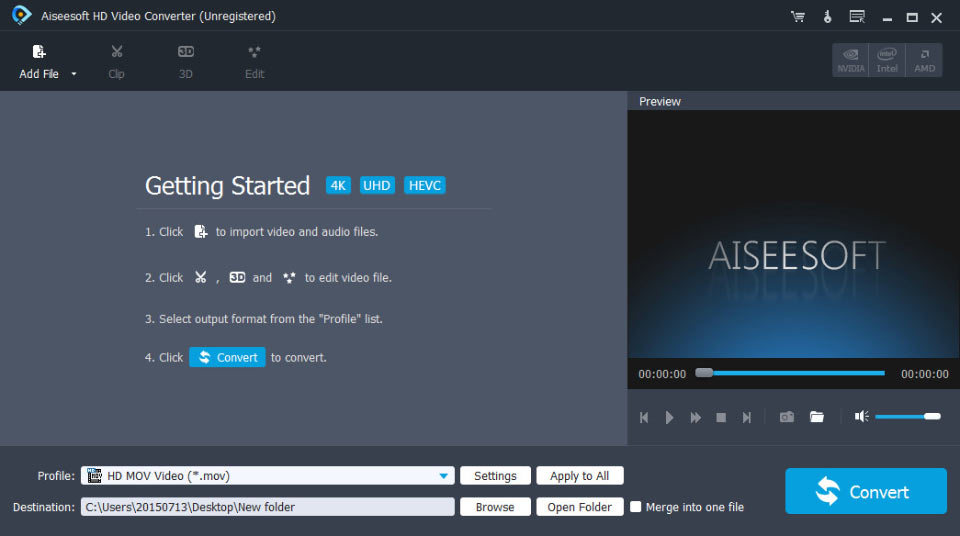License: Shareware $45.00
OS: Win2000,Win7 x32,Win7 x64,WinOther,WinVista,WinVista x64,WinXP,Other
Requirements: 1ghz intel/amd cpu or above, 512mb ram or more.
Publisher: Aiseesoft Studio
Homepage: http://www.aiseesoft.com
aiseesoft hd video converter aims at converting hd video and other popular videos to any video(amv, asf, avi, divx, flash h264, flv, swf, h.264 avi, h.264/mpeg-4 avc, mov, mkv, m4v mpeg-4, mpeg-1, mpeg-2, mpeg-4, mtv, vob, wmv, xvid, dv, vcd, webm, hd) and audio(aac, ac3, amr, flac, m4a, mka, mp2, mp3, ogg, wav, wma, aiff, au) format. also you can use it to convert one audio to another. what’s more,applying amd app and nvidia cuda technology, it works much faster. and it also supports most popular portable devices, like iphone 6s/6s plus/5s/5c, ipad mini 3/2, ipad air 2, htc one x, htc butterfly, samsung galaxy s4, samsung galaxy note 5, kindle fire hd, etc.
key features
1. convert hd videos
a variety of hd video formats can be converted by this software, including ts, hd wmv, quicktime hd mov, mts, m2ts, mxf/p2 mxf, hd mp4, hd h.264, and it can also convert standard-definition videos, like mpg, rmvb, wmv, asf, mkv, avi, mpeg, mpeg 2, 3gp, 3g2, qt, etc.
meanwhile, if you have the need to convert any video to 4k video, this software can also help you a lot.
2. convert 2d video to 3d format
2d videos can be easily converted to numerous 3d modes, such as side by side (half-width) 3d, side by side (full) 3d, anaglyph 3d (10 types), top and bottom (half-height) 3d and top and bottom (full) 3d.
3. convert audio files
it is possible to convert hd videos, sd videos and popular audio files to aac, ac3, aiff, amr, au, flac, mp3, m4v, mp2, ogg, wav, wma audio.
4.suppor various devices
this software highly supports iphone 6s/6s plus/5s/5c, ipad mini 3/2, ipad air 2, ipod, apple tv, xiaomi, blackberry, huawei, motorola, lg, sony ericsson, htc, samsung, blackberry, etc.
5. set output video/audio effect
with it, you can define video encoder, frame rate, video bitrate, resolution, and audio encoder, sample rate, channels, audio bitrate. also you can adjust the video brightness, contrast, saturation, hue and volume.