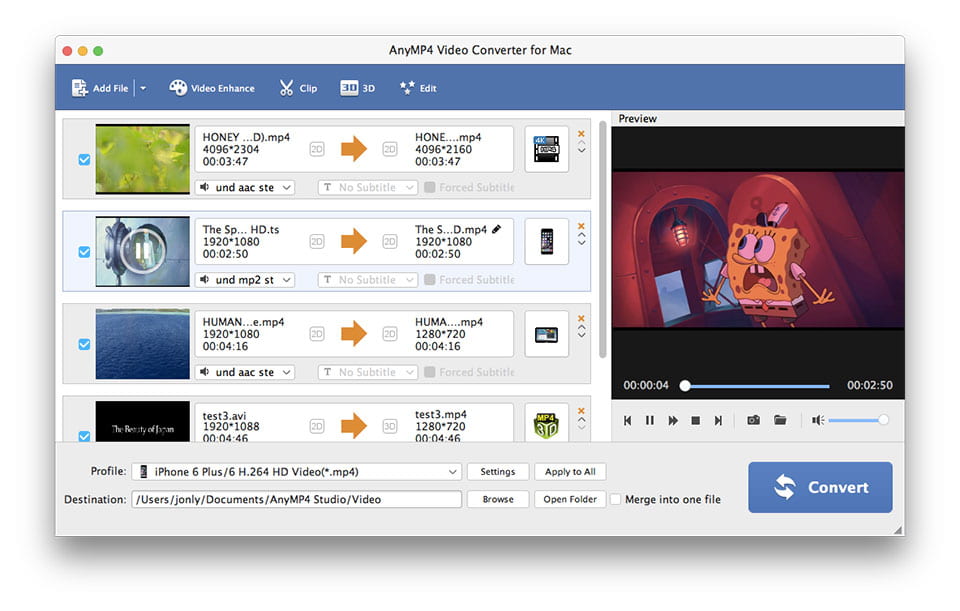License: Shareware $39.95
OS: Mac OS X,Mac Other,Other
Requirements: 1gb ram, super vga (800×600) resolution, 16-bit graphics card or higher.
Publisher: 4Videosoft Studio
Homepage: http://www.4videosoft.com
4videosoft mac video conversion is the best video converter program for mac users. it can convert any video format to any other video formats you want. you can convert 2d video to 3d vide for getting a better visual-audio experience. what?s more, you are able to edit your video by 3d editing functions and ordinary editing functions including anaglyph, side by side, side by side, top and bottom, top and bottom.
the new version of this software can fully support 4k videos and makes it possible to edit, enhance and rotate video before converting.
key features:
1. convert popular videos to 3d movies
you can convert 3d movies easily with the mac video converter. it is able to convert any 2d video to 3d movies like mp4 3d, mkv 3d, ts 3d, avi 3d, flv 3d with the best quality. you can convert them to mainstream video formats like mp4, mov, m4v, avi, flv, etc. you are able to enjoy your output videos on phone like iphone 6s/6s plus, samsung s6 and more portable devices.
2. optimize the output video as you like
the powerful mac video converter platinum enables you to optimize your output videos. it provides you splendid trim, crop, effect, watermark and merge functions. for example, you can modify video effect by adjusting brightness, contrast, saturation and hue; clip your video to several segments or just choose the most suitable video length. and you are allowed to crop the video size and add text and image watermark.
3. enhance video quality and rotate video angle
you are able to upscale video resolution, optimize brightness and contrast and remove video noise with ease. in addition, you can easily get your video with the right angle after rotating and flipping with only one click.
4. customized functions for you
now the program adopts new kernel and highly improves the conversion speed and quality. you are able to complete the whole conversion process with several clicks. it enables you to preview your video and take snapshot.