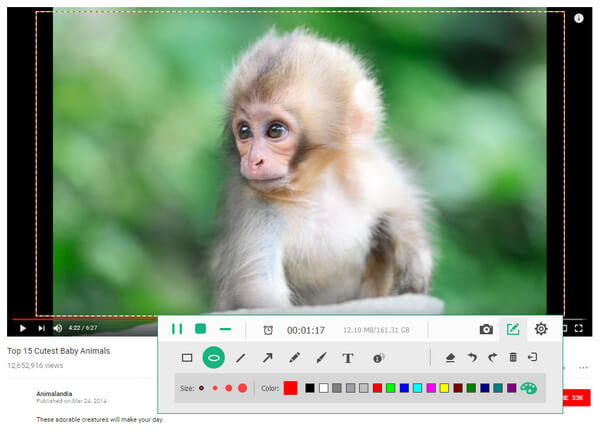License: Shareware $35.95
OS: Win2000,Win7 x32,Win7 x64,WinOther,WinVista,WinVista x64,WinXP,Other
Requirements: 800mhz intel or amd cpu, or above; 512mb ram or more
Publisher: 4Videosoft Studio
Homepage: http://www.4videosoft.com
desc: 4videosoft screen capture is a multifunctional screen capture. this screen capture software helps you make screen recording including video and audio easily. it lets you record youtube, dailymotion, facebook and vimeo video without download limitations. you could record skype video calls and online course for future use with this screen capture. this video screen capture also allows you to make your own video tutorial for sharing from your windows computer.
key functions:
1.capture video
this video recording software provides you the direct way to save video online to your computer. instead of downloading video from websites with money or plugs-in, you can record streaming video from youtube, dailymotion, netflix, vimeo, viki, etc., to ?download? your favorite video by recording freely.
2.record streaming audio
this digital audio recorder works well in recording computer audio. no matter what audio you want to record from computer system or microphone, you can use this audio recorder to save all audio online. you will save much money in getting favorite music from spotify, soundcloud, or apple store.
3.record webcam video
as a skype user, you will not miss to share your screen on windows with your families, friends or business partners. with this online webcam recorder, you can even record your 1080p screen and share it to others you like in a skype video call or teamviewer online course.
4.make video tutorial
want to make a gameplay video tutorial to share on youtube? willing to create your own travel or study video to upload to facebook? this screen video capture can do you a great favor. you can record your own gameplay for uploading youtube for making money. and easy-step video tutorial for your product usage is also available to make with this screen capture. it offers the simple guide to choose recording area and recording audio options to follow it to create your own video tutorial.